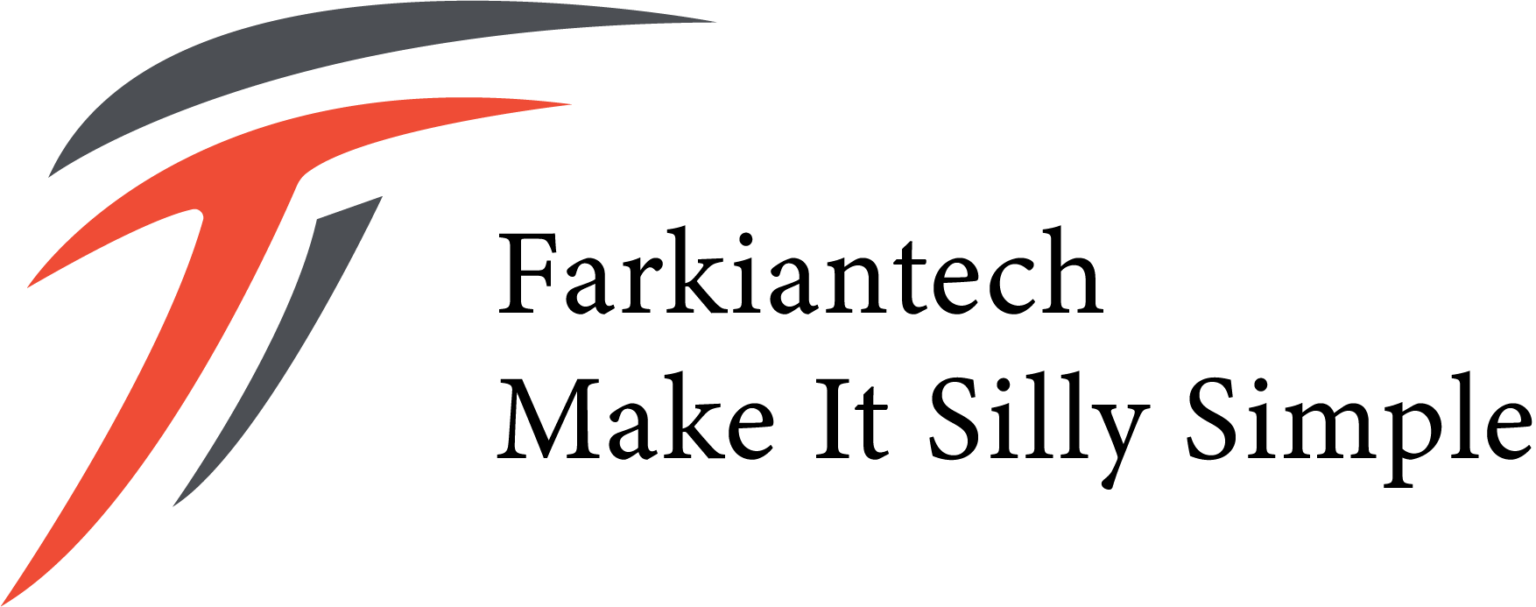معرفی کتاب Windows Server 2012 Hyper-V Installation and Configuration Guide
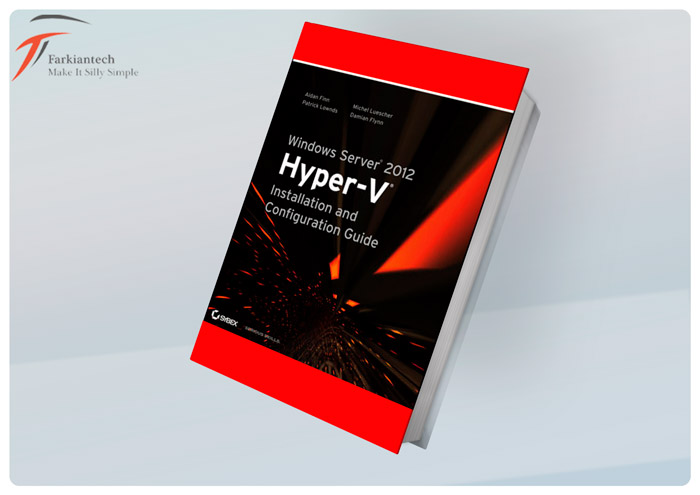
با سلام خدمت همراهان همیشگی فرکیان تک . با شما با کتابWindows Server 2012 Hyper-V
این کتاب بر مفاهیم Windows Server 2012 Hyper-V تمرکز کرده است .
Windows Server 2012 Hyper-V مقیاس پذیری بیشتر، اجزای جدید و گزینه های بیشتری را نسبت به قبل برای سیستم های سازمانی بزرگ و مشاغل کوچک/متوسط ارائه می دهد . راهنمای نصب و پیکربندی Hyper-V Windows Server 2012 مکانی برای شروع یادگیری در مورد این سیستم عامل جدید ابری است . شما به سرعت معماری ، استقرار و ارتقاء اولیه ، ایجاد حجم کاری مجازی ، طراحی و پیادهسازی معماریهای شبکه پیشرفته ، پشتیبانگیری ، بازیابی خطا ها و موارد دیگر خواهید .
هدف از ارائه Windows Server 2012 Hyper-V :
تیم بینالمللی متشکل از نویسندگان متخصص جزئیات فنی عمیق و همچنین تمرینهای عملی و سناریوهای واقعی زیادی را ارائه میدهد ، بنابراین شما بهطور کامل همه ویژگیها و بهترین روش استفاده از آنها را درک می کنید .
یادگیری نحوه استقرار، استفاده ، مدیریت و نگهداری راه حل های مجازی سازی Hyper-V Windows Server 2012 در شرکت های بزرگ و کسب و کارهای کوچک و متوسط .
جزئیات فنی عمیق و تمرین های زیادی را ارائه می دهد که به شما نشان می دهد چگونه با Hyper-V در تنظیمات دنیای واقعی کار کنید .
استفاده از روش پیکر بندی سرعت Hyper-V توسط رابط کاربری گرافیکی و استفاده از PowerShell برای اسکریپت و خودکارسازی وظایف معمول .
پوشش استقرار میزبان های Hyper-V، مدیریت ماشین های مجازی، فابریک شبکه، رایانش ابری و استفاده از سرورهای فایل .
بررسی فضای ذخیرهسازی SAN مجازی، ایجاد خوشههای مهمان، پشتیبانگیری و بازیابی خطاها، استفاده از Hyper-V برای زیرساخت دسکتاپ مجازی (VDI) و موضوعات دیگر .
با راهنمای نصب و پیکربندی Hyper-V Windows Server 2012 به موفقیت راه حل مجازی سازی Hyper-V کمک کنید.
با ما همراه باشید .
Windows Server 2012 Hyper-V offers greater scalability, new components, and more options than ever before for large enterprise systems and small/medium businesses. Windows Server 2012 Hyper-V Installation and Configuration Guide is the place to start learning about this new cloud operating system. You’ll get up to speed on the architecture, basic deployment and upgrading, creating virtual workloads, designing and implementing advanced network architectures, creating multitenant clouds, backup, disaster recovery, and more.
The international team of expert authors offers deep technical detail, as well as hands-on exercises and plenty of real-world scenarios, so you thoroughly understand all features and how best to use them.
- Explains how to deploy, use, manage, and maintain the Windows Server 2012 Hyper-V virtualization solutions in large enterprises and small- to medium-businesses
- Provides deep technical detail and plenty of exercises showing you how to work with Hyper-V in real-world settings
- Shows you how to quickly configure Hyper-V from the GUI and use PowerShell to script and automate common tasks
- Covers deploying Hyper-V hosts, managing virtual machines, network fabrics, cloud computing, and using file servers
- Also explores virtual SAN storage, creating guest clusters, backup and disaster recovery, using Hyper-V for Virtual Desktop Infrastructure (VDI), and other topics
Help make your Hyper-V virtualization solution a success with Windows Server 2012 Hyper-V Installation and Configuration Guide.