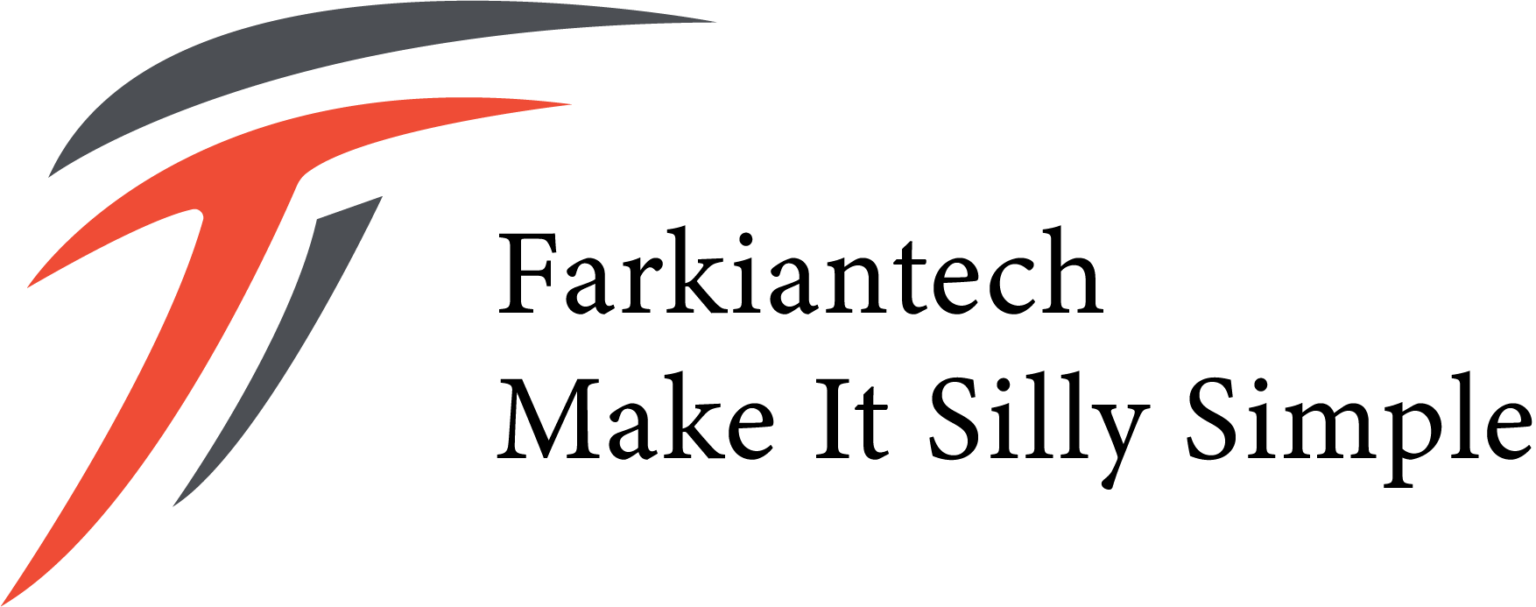معرفی کتاب Exam Ref MS-700 Managing Microsoft Teams
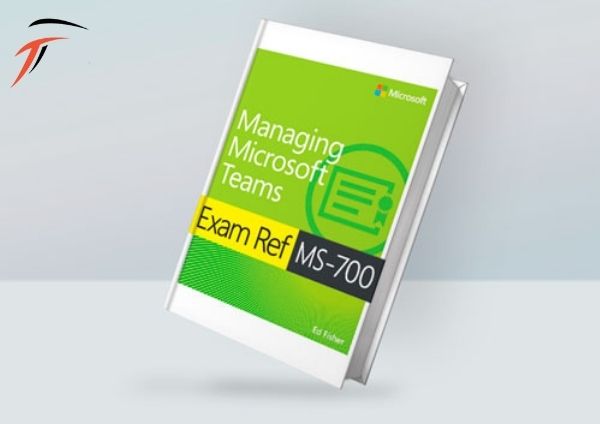
با سلام خدمت همراهان همیشگی فرکیان تک. با شما هستیم با کتاب
Exam Ref MS-700 Managing Microsoft Teams این کتاب بر مفاهیم نحوه مدیریت پرونده ها تمرکز کرده است.
درباره Ref Exam MS-700 Managing Microsoft Teams :
آزمون MS-700 در برنامه ریزی و پیکربندی شبکه Microsoft Teams، امنیت و تنظیمات انطباق تمرکز دارد . آماده شدن برای آزمون مایکروسافت MS-700 دانش واقعی خود را در مورد برنامه ریزی، استقرار، پیکربندی، مدیریت، امنیت، عیب یابی و موارد دیگر Microsoft Teams نشان می دهد . این Exam Ref که برای حرفه ای ها با تجربه تیم های مایکروسافت طراحی شده است، بر تفکر انتقادی و هوش تصمیم گیری مورد نیاز برای موفقیت در سطح Microsoft Certified: Teams Administrator Associate تمرکز دارد.
بر تخصص سنجیده شده با این اهداف تمرکز کنید:
پیکربندی یک محیط Microsoft Teams
مدیریت چت، تیم ها، کانال ها و برنامه ها
مدیریت تماس ها و جلسات
نظارت و رفع ایراد محیط Microsoft Teams
با ما همراه باشید.
Prepare for Microsoft Exam MS-700 demonstrate your real-world knowledge of Microsoft Teams planning, deployment, configuration, management, security, troubleshooting, and more. Designed for professionals with Microsoft Teams experience, this Exam Ref focuses on the critical thinking and decision-making acumen needed for success at the Microsoft 365 Certified: Teams Administrator Associate level.
Focus on the expertise measured by these objectives:
Plan and configure a Microsoft Teams environment
Manage chat, teams, channels, and apps
Manage calling and meetings
Monitor and troubleshoot a Microsoft Teams environment
This Microsoft Exam Ref:
Organizes its coverage by exam objectives
Features strategic, what-if scenarios to challenge you
Assumes you manage or administer Microsoft Teams collaboration and communication in a Microsoft 365 environment
About the Exam Ref MS-700 Managing Microsoft Teams
Exam MS-700 focuses on knowledge needed to plan and configure Microsoft Teams network, security, and compliance settings; identify licensing requirements; plan and implement governance and lifecycle management; configure and manage external users, guest users, and devices; create and manage teams; plan and manage channels; manage chat and collaboration experiences; manage apps, manage meeting experiences, phone numbers, and phone systems; monitor and report on Teams environments; and troubleshoot audio, video, and client issues.