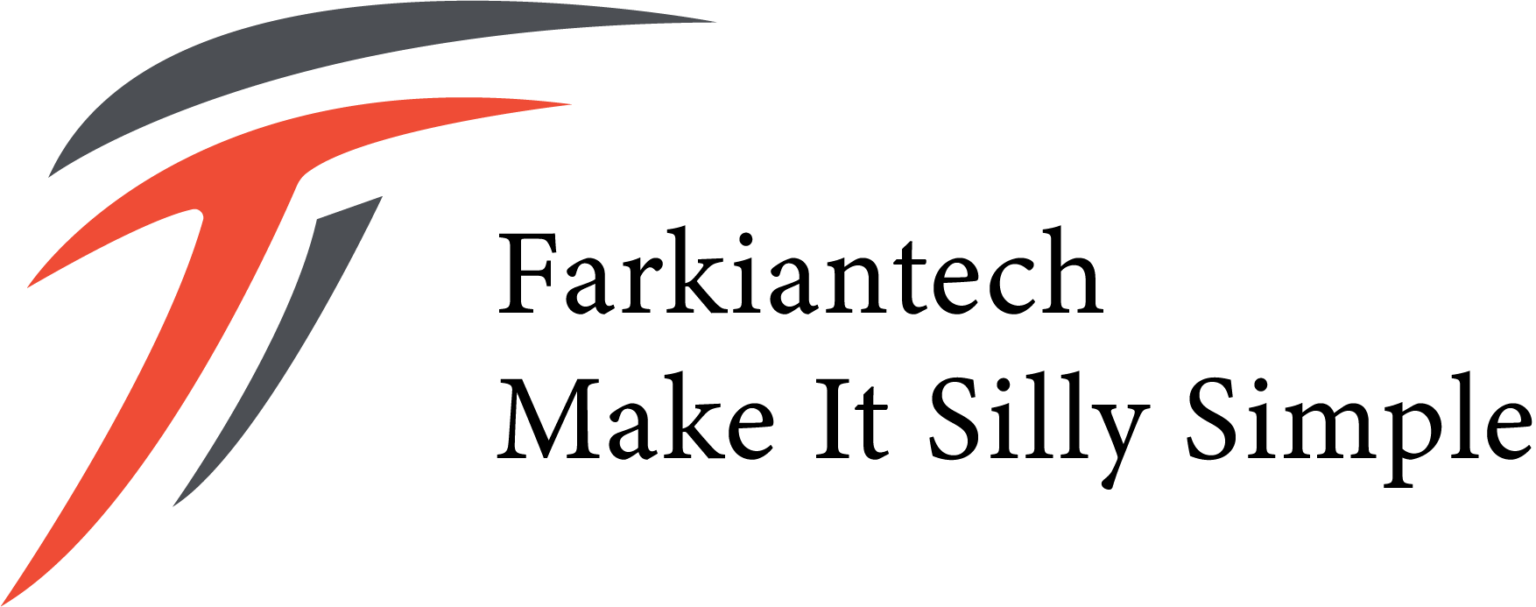معرفی کتاب Windows 10 Inside
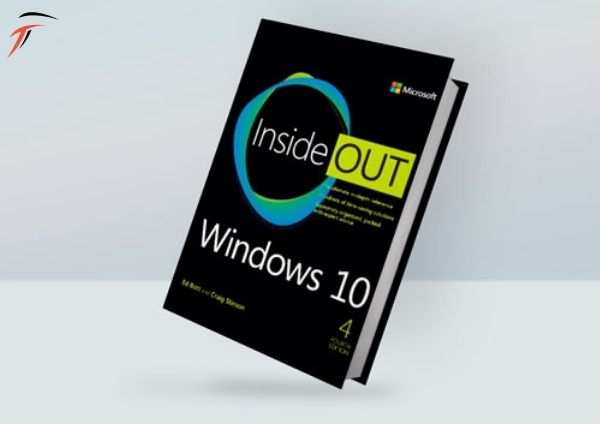
با سلام خدمت همراهان همیشگی فرکیان تک. با شما هستیم با کتاب Windows 10 Inside . این کتاب بر مفاهیم آخرین نسخه سیستم عامل تمرکز کرده است.
در ویندوز 10 تخصص ویندوز خود را به کار بگیرید. با تمرکز بر جدیدترین ، قدرتمندترین و نوآورانه ترین ویژگی های ویندوز 10، این مرجع عالی سازمان دهی شده مملو از صدها راه حل صرفه جویی در زمان ، نکات به روز و راه حل است. از مرورگر جدید Microsoft Edge بر Chromium گرفته تا امنیت بهبودیافته و مجازیسازی Sandbox ویندوز، متوجه خواهید شد که چگونه کارشناسان با وظایف ضروری امروزی مقابله میکنند . با تغییرات سریعتر در عصر امروز ویندوز به عنوان یک سرویس سازگار شوید ، زیرا خود را به سطوح جدیدی از تسلط به چالش میکشانید .
آخرین نسخههای ویندوز 10 را نصب ، پیکربندی و شخصیسازی کنید . قابلیت اطمینان و امنیت ویندوز را در هر محیطی مدیریت کنید با در دست گرفتن مسئولیت Windows Update، ویندوز را ایمن و به روز نگه دارید بهرهوری خود را با کتابخانه رو به رشد برنامههای داخلی سفارشی کنید مایکروسافت جدید مبتنی بر Chromium را به حداکثر برسانید . مرورگر Edge و حریم خصوصی پیشرفتهاش ویژگیهای سادهسازی و خودکارسازی وظایف روزمره تجاری را دارد .
Cortana دستگاهها، دادهها و هویتها را ایمن میکند و بدافزارها و مزاحمان را مسدود میکند . از کسب و کار خود با بیومتریک Windows Hello و Azure AD محافظت کنید . تجارت کارآمدتر با Windows 10 Mail، Calendar، Skype و سایر برنامههای پیشفرض ، مدیریت یکپارچه فضای ذخیرهسازی فیزیکی و مجازی را انجام دهید و دستگاههای Windows 10 را بهطور مؤثرتر در هر سازمانی مدیریت کنید .
پیش نیازه دوره :
درک اولیه رویه ها، تکنیک ها و ناوبری ویندوز
این دوره مناسب چه افرادی می باشد :
برای کاربران با تجربه ویندوز و متخصصان فناوری اطلاعات نقش شما: کاربر باتجربه سطح متوسط تا پیشرفته ویندوز، متخصص فناوری اطلاعات یا مشاور
با ما همراه باشید.
Part of the Inside Out series
Conquer todays Windows 10 from the inside out!
Dive into Windows 10 and really put your Windows expertise to work. Focusing on the newest, most powerful, and most innovative features in Windows 10, this supremely organized reference is packed with hundreds of time-saving solutions, up-to-date tips, and workarounds. From the new Chromium-based Microsoft Edge browser to improved security and Windows Sandbox virtualization, youll discover how experts tackle todays essential tasks. Adapt to faster change in todays era of Windows as a service, as you challenge yourself to new levels of mastery.
Install, configure, and personalize the latest versions of Windows 10 Manage Windows reliability and security in any environment Keep Windows safe and current by taking charge of Windows Update Maximize your productivity with a growing library of built-in apps Customize the new Chromium-based Microsoft Edge browser and its advanced privacy features Streamline and automate day-to-day business tasks.
Cortana Secure devices, data, and identities, and block malware and intruders Safeguard your business with Windows Hello biometrics and Azure AD Use Windows Sandbox virtualization to test programs and sites without risking your systems security Store, sync, and share content with OneDrive and OneDrive for Business Collaborate more efficiently with Windows 10 Mail, Calendar, Skype, and other default apps Seamlessly manage both physical and virtual storage Deploy and manage Windows 10 devices more efficiently in any organization Optimize performance and battery life and troubleshoot crashes
For experienced Windows users and IT professionals Your role: Experienced intermediate to- advanced-level Windows user, IT professional, or consultant Prerequisites: Basic understanding of Windows procedures, techniques, and navigation