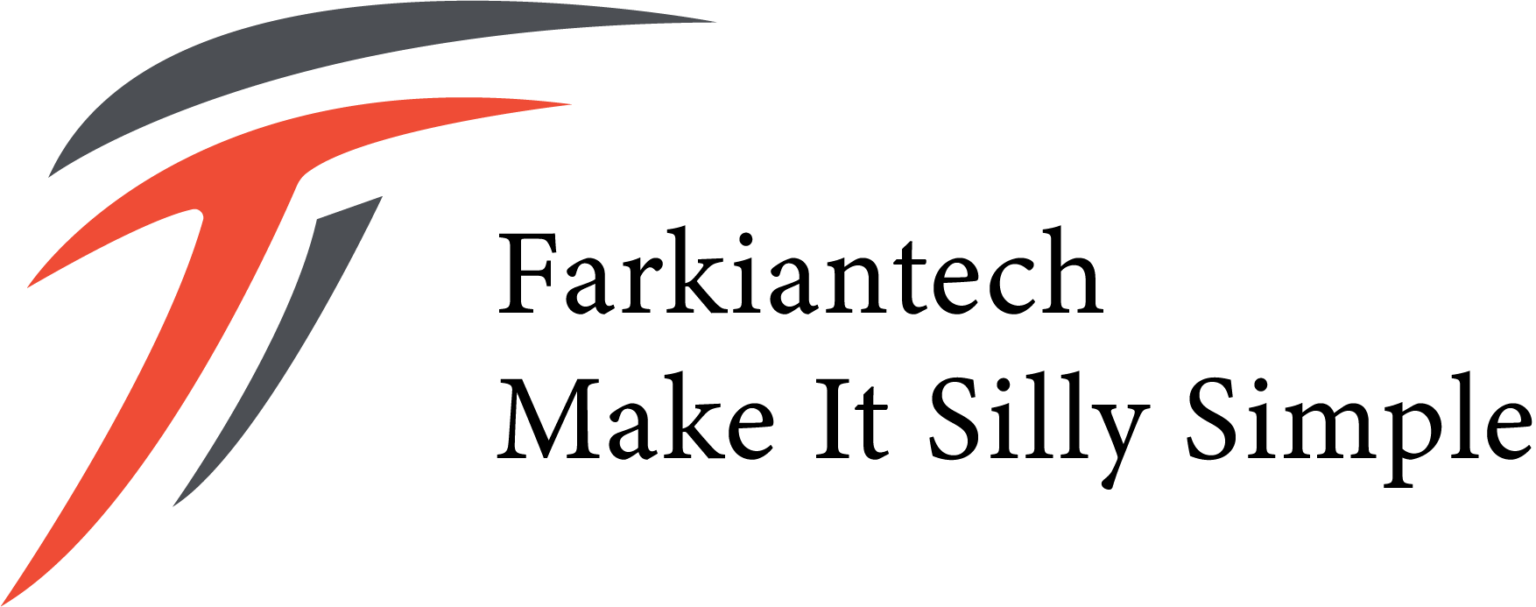معرفی کتاب PowerShell: Automating Administrative Tasks
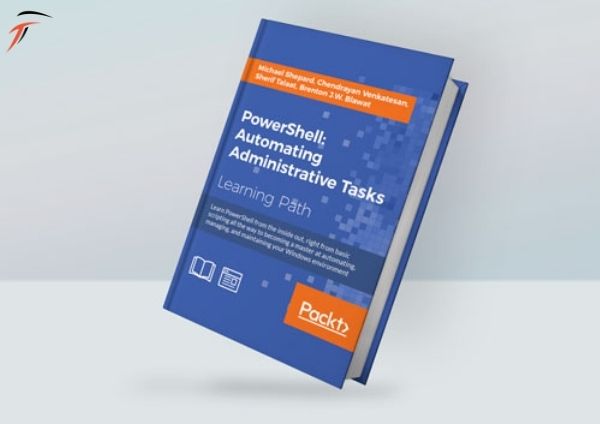
با سلام خدمت همراهان همیشگی فرکیان تک. با شما هستیم با کتاب PowerShell: Automating Administrative Tasks . این کتاب بر مفاهیم درک بهتر ابزار PowerShell تمرکز کرده است.
توضیحات کتاب :
این مسیر ، یادگیری PowerShell را آغاز می کند و به شما کمک می کند تا مدیریت سیستم عامل ویندوز و برنامه هایی را که در ویندوز اجرا می شوند را خودکار کنید و از اصول نصب تا نوشتن اسکریپت ها و انجام اتوماسیون وب سرور راه اندازی کنید . محیط PowerShell را جستجو خواهید کرد و نحوه استفاده از cmdlet ها ، توابع و اسکریپت ها را برای خودکارسازی سیستم های ویندوز آموزش خواهید گرفت . قسمت بعدی این دوره بر کسب دانش واقعی از اسکریپت نویسی Windows PowerShell برای انجام اسکریپت نویسی در سطح حرفه ای تمرکز دارد . تکنیکها در اینجا با اسکریپتهای PowerShell و نمونه کد سی شارپ برای خودکارسازی وظایف بستهبندی شدهاند . شما از کلاس های دات نت در PowerShell و C# برای مدیریت Exchange Online استفاده خواهید کرد .
در بخش آخر، نمونههای واقعی را بررسی میکنید مانند : (ساده نمودن مدیریت محیط ویندوز ، عملکرد های پیشرفته PowerShell ، نحوه مدیریت موثر سیستم ) آشنا خواهید شد .
این مسیر یادگیری برخی از بهترینهایی را که Packt ارائه میکند در یک بسته کامل و منتخب ترکیب میکند . که محتوای محصولات Packt شامل موارد زیر است :
شروع کار با PowerShell
Windows PowerShell for .Net Developers
تسلط بر اسکریپت PowerShell ویندوز
فهرست مطالب :
1 : مراحل اول
2 : بلوک های ساختمانی
3 : اشیاء وPowerShell
4:Life on the Assembly Line
5 : فرمت کردن خروجی
6 : اسکریپت ها
7 : توابع
8 : ماژول ها
9 : فایل ورودی/خروجی
10: WMI و CIM
11 : مدیریت وب سرور
12 : شروع به کار با Windows PowerShell
13 : آزادسازی مهارت های توسعه با استفاده از Windows PowerShell 5.0
14 : کاوش در پیکربندی حالت مطلوب
15: PowerShell و فناوری های وب
16 : بررسی رابط برنامه نویسی برنامه
17 : متغیرها ، آرایه ها و هش ها
18 : تجزیه و تحلیل داده ها
19 : مقایسه اپراتورها
20 : توابع ، سوئیچ ها و ساختارهای حلقه
21 : عبارات منظم
22 : کد رسیدگی و تست خطا و Exception
23 : مدیریت از راه دور مبتنی بر جلسه
24 : مدیریت فایل ها ، پوشه ها و موارد رجیستری
25 : ویژگی های فایل ، پوشه ، و رجیستری ، ACL ها و ویژگی ها
26 : ابزار مدیریت ویندوز
27 : دستکاری XML
28 : مدیریت سیستم های مایکروسافت با PowerShell
29 : اتوماسیون محیط
30 : بهترین روشها و نتیجهگیری برای ایجاد اسکریپت
آنچه خواهید آموخت :
دستورات و cmdlet های PowerShell را کشف کنید و قالب بندی PowerShell را درک کنید
مشکلات رایج را با استفاده از توابع اولیه ورودی/خروجی فایل حل کنید
از کلاس های دات نت در Windows PowerShell و C# استفاده کنید و Exchange Online را مدیریت کنید
از PowerShell در سی شارپ برای مدیریت Exchange Online و کار با کلاس های دات نت در PowerShell استفاده کنید
مشتریان LYNC را خودکار کنید ، از مدلهای شی سمت کلاینت برای مدیریت SharePoint Online استفاده کنید
کد را با استفاده از توابع ، سوئیچ ها و ساختارهای حلقه بهینه کنید
با استفاده از PowerShell فایل ها ، پوشه ها و رجیستری ها را مدیریت کنید
بهترین شیوه های مدیریت سیستم های مایکروسافت را کشف کنید
با ما همراه باشید.
Book Description
Are you tired of managing Windows administrative tasks manually and are looking to automate the entire process? If yes, then this is the right course for you. This learning path starts your PowerShell journey and will help you automate the administration of the Windows operating system and applications that run on Windows. It will get you up and running with PowerShell, taking you from the basics of installation to writing scripts and performing web server automation. You will explore the PowerShell environment and discover how to use cmdlets, functions, and scripts to automate Windows systems.
The next installment of the course focuses on gaining concrete knowledge of Windows PowerShell scripting to perform professional-level scripting. The techniques here are packed with PowerShell scripts and sample C# code to automate tasks. You will use .NET classes in PowerShell and C# to manage Exchange Online. In the final section, you will delve into real-world examples to learn how to simplify the management of your Windows environment. You will get to grips with PowerShell’s advanced functions and how to most effectively administer your system.
This Learning Path combines some of the best that Packt has to offer in one complete, curated package. It includes content from the following Packt products:
Getting Started with PowerShell by Michael Shepard
Windows PowerShell for .Net Developers Second Edition by Chendrayan Venkatesan and Sherif Talaat
Mastering Windows PowerShell Scripting by Brenton J.W. Blawat
Table of Contents
1: First Steps
2: Building Blocks
3: Objects and PowerShell
4: Life on the Assembly Line
5: Formatting Output
6: Scripts
7: Functions
8: Modules
9: File I/O
10: WMI and CIM
11: Web Server Administration
12: Getting Started with Windows PowerShell
13: Unleashing Development Skills Using Windows PowerShell 5.0
14: Exploring Desired State Configuration
15: PowerShell and Web Technologies
16: Exploring Application Programming Interface
17: Variables, Arrays, and Hashes
18: Data Parsing and Manipulation
19: Comparison Operators
20: Functions, Switches, and Loops Structures
21: Regular Expressions
22: Error and Exception Handling and Testing Code
23: Session-based Remote Management
24: Managing Files, Folders, and Registry Items
25: File, Folder, and Registry Attributes, ACLs, and Properties
26: Windows Management Instrumentation
27: XML Manipulation
28: Managing Microsoft Systems with PowerShell
29: Automation of the Environment
30: Script Creation Best Practices and Conclusion
What You Will Learn
Discover PowerShell commands and cmdlets and understand PowerShell formatting
Solve common problems using basic file input/output functions
Use .NET classes in Windows PowerShell and C# and manage Exchange Online
Use PowerShell in C# to manage Exchange Online and work with .NET classes in PowerShell
Automate LYNC clients, consuming client-side object models to administrate SharePoint Online
Optimize code through the use of functions, switches, and looping structures
Manage files, folders, and registries through the use of PowerShell
Discover best practices to manage Microsoft systems