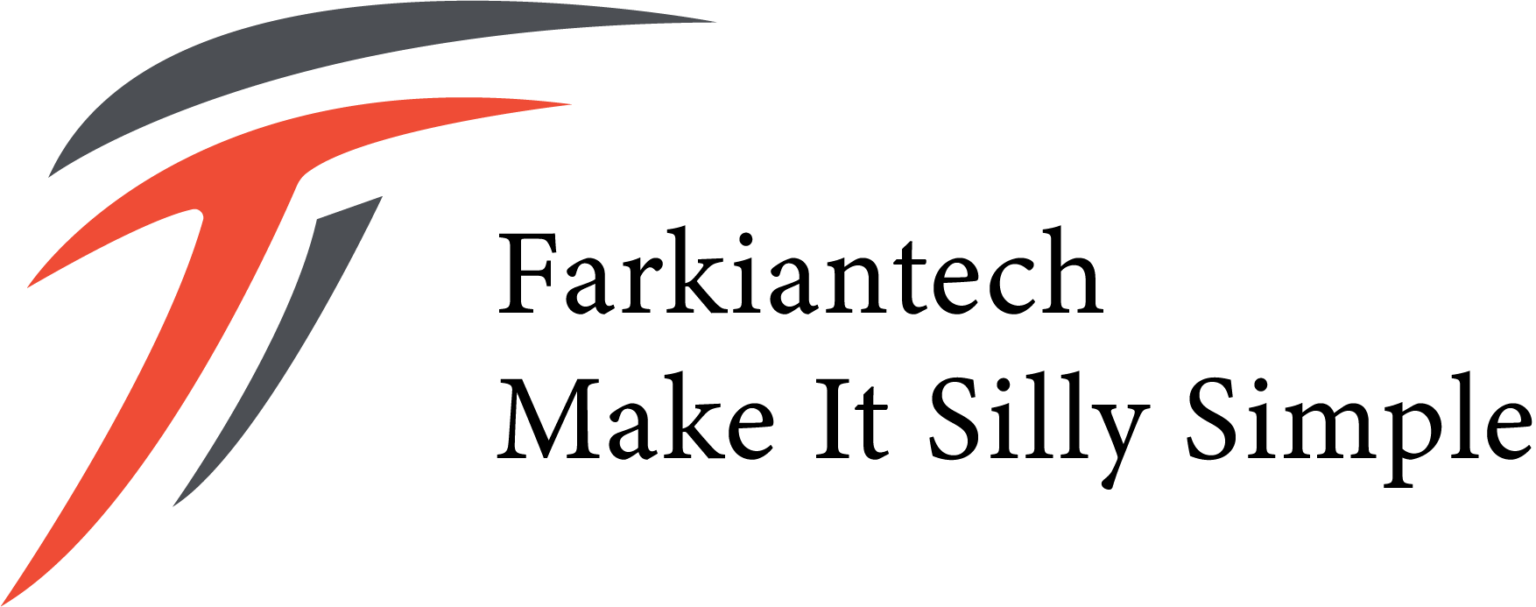معرفی کتاب Application Layering With VMware App Volumes: Designing And Deploying VMware App Volumes
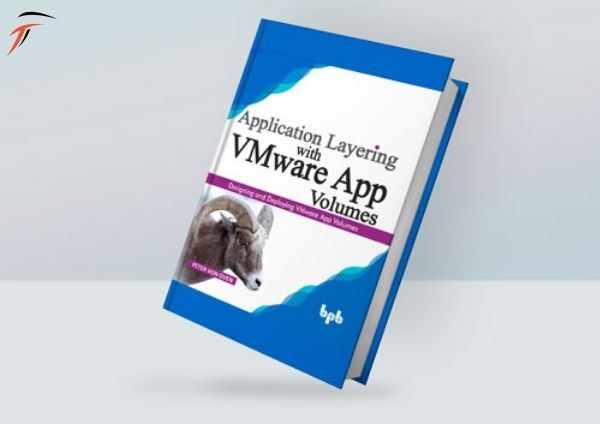
با سلام خدمت همراهان همیشگی فرکیان تک. با شما هستم با کتاب VMware App Volumes . این کتاب بر مفاهیم App Volume تمرکز کرده است.
معرفي دوره :
App Volumes برنامهها را در زمان واقعي به ماشينهاي دسکتاپ مجازي ارائه ميکند و به استقرار VDI امکان ميدهد انعطافپذيري، چابکي و کاهش هزينههاي بيشتري را بازگرداند . شرکت ها مي توانند به طور کامل از مدل دسکتاپ مجازي بدون حالت در تمام موارد استفاده VDI استفاده کنند . براي کاربراني مانند توسعه دهندگاني که به يک ماشين دسکتاپ مجازي دائمي و کاملاً ثابت نياز دارند . اين کتاب به نحوه استقرار يک محيط App Volumes با دستورالعملهاي گام به گام آسان با تصاوير واقعي بر اساس يک محيط آزمايشگاه ميتواند راهنمايي کند . کتاب با مروري بر آنچه App Volumes ارائه ميدهد و چالشهايي که حل ميکند شروع ميشود و به بررسي معماري ، اجزاي سازنده ، نحوه طراحي و برنامه ريزي محيط خود تمرکز مي کنيم .
هنگامي که فناوري و موارد استفاده را درک کرديد ، نوبت به نصب و پيکربندي نرم افزار App Volumes مي رسد . پس از نصب، ميتوانيم به بررسي دقيقتر اجزاي اصلي راهحل App Volumes و نحوه ساخت لايههاي برنامه خود بپردازيم . و همچنين برخي از وظايف مديريتي پيشرفته تر براي مديريت محيط را پوشش خواهيم داد . هنگامي که محيط اصلي را ساختيد و نمونه هايي از لايه هاي برنامه را ايجاد کرديد ، سپس به نحوه ادغام حجم برنامه با برخي از فناوري هاي ديگر EUC موجود در بازار مانند VMware ThinApp، Microsoft RDSH، Citrix XenApp (Citrix)، (Virtual Apps) و (Citrix XenDesktop) (Citrix Virtual Desktop) خواهيم پرداخت .
ويژگي هاي کليدي :
• درک مفهوم لايه بندي اپليکيشن
• نماي کلي معماري حجم برنامه
• نصب حجم برنامه
• کار با حجم هاي برنامه، پشته هاي برنامه و حجم هاي قابل نوشتن
• يکپارچه سازي با VDI، انتشار برنامه، و راه حل هاي انتشار دسکتاپ
• پيکربندي و مديريت پيشرفته
• راهنمايي فرآيند گام به گام، در ساخت يک محيط App Volumes
آنچه خواهيد آموخت :
اين کتاب شما را قادر مي سازد تا در مورد نحوه ارائه برنامه هاي کاربردي بلادرنگ با استفاده از VMware App Volume بياموزيد . شما با يادگيري در مورد معماري راه حل، موارد استفاده و مزاياي آن شروع خواهيد کرد.
در ادامه نحوه نصب نرم افزار App Volumes ، نحوه پيکربندي آن و سپس نحوه ايجاد لايه هاي برنامه خود را براي آماده سازي آنها براي تحويل به کاربران نهايي خواهيد آموخت .
در نهايت، ياد خواهيد گرفت که چگونه حجم برنامهها نه تنها با ساير فناوريهاي VMware EUC بلکه با برخي از راهحلهاي پيشرو در بازار سيتريکس و مايکروسافت ادغام ميشوند .
فهرست مطالب :
1. مقدمه اي بر لايه بندي برنامه و حجم برنامه هاي VMware
2. نصب VMware App Volumes
3. آشنايي با کنسول مديريت
4. ايجاد و پيکربندي AppStacks
5. ايجاد و پيکربندي جلدهاي قابل نوشتن
6. پيکربندي پيشرفته
7. حجم برنامه و JMP
8. ارائه AppStacks با Citrix XenDesktop
9. ارائه حجم برنامه با Microsoft RemoteApp
10. ارائه حجم برنامه با Citrix XenApp
11. ارائه AppStacks با Horizon Apps
12. ارائه برنامه هاي ThinApp با حجم برنامه
پيش نياز دوره :
براي درک مفاهيم و فناوري استفاده شده در اين کتاب، بايد دانش کاري خوبي از سيستم عامل مايکروسافت ويندوز هم براي دسکتاپ (يعني دسکتاپ مجازي) و هم براي سرورها (مورد استفاده براي نصب برنامه Volume و ساير عملکردها مانند AD، اشتراک گذاري فايل) داشته باشيد. و RDSH). شما همچنين به تجربه در مديريت و مديريت يک محيط vSphere که براي ميزباني راه حل استفاده مي شود نياز داريد .
اين کتاب مناسب چه افرادي مي باشد :
اين کتاب براي مديران دسکتاپ مجازي و معماراني طراحي شده است که به دنبال طراحي و استقرار راه حلي هستند که بتواند برنامه هاي کاربردي را بر اساس تقاضا به کاربران نهايي که از ماشين هاي دسکتاپ مجازي استفاده مي کنند ارائه دهد . حجم برنامه به آنها امکان ميدهد به مدل VDI بدون حالت تغيير کنند که هم مقرونبهصرفهتر و هم مديريت آن آسانتر است .
با ما همراه باشید.
DESCRIPTION
Delivering applications within a virtual desktop environment has always proven to be a challenge given the stateless nature in which virtual desktops are deployed. How can organizations deliver applications each time end-user logs in to his or her desktop given that the desktop they just logged in to has been created as a brand-new machine and basically has nothing installed on it?
App Volumes delivers applications in real-time to virtual desktop machines, enabling VDI deployments to return even greater flexibility, agility and cost reduction. Enterprises can fully utilize the stateless virtual desktop model in all use VDI uses cases. For users such as developers who required a persistent, fully-stateful virtual desktop machine of their own, they too can take advantage of the advantages of a stateless virtual desktop model enabling better return on investment as well as centralized application delivery.
This book will guide you on a journey of how to deploy an App Volumes environment, with easy-to-follow step by step instructions with real-life screenshots based on a test lab environment that you can build as you go.
The book starts with an overview of what App Volumes delivers and the challenges it resolves. From there, we will start to explore the architecture and components that make up the solution, concentrating on how to design and plan your own environment.
Once you have understood the technology and use cases, then it’s time to start installing and configuring the App Volumes software. Once installed we can then start to look more closely at the core components to the App Volumes solution and how to build your application layers. As part of this, we will also cover some of the more advanced management tasks for managing the environment.
Once you have built the core environment and created some examples of application layers, we will then look at how to integrate App Volumes with some of the other EUC technologies that are available in the market such as VMware ThinApp, Microsoft RDSH, Citrix XenApp (Citrix Virtual Apps), and Citrix XenDesktop (Citrix Virtual Desktop).
Throughout this book, we will provide you with useful hints and tips, along with best practices, all based on the experience of deploying App Volumes within the Enterprise.
At the end of the journey, you will have built a complete working App Volumes environment and will have acquired the skills and knowledge to deploy your own production environment.
TAGLINE
A step-by-step guide to designing, deploying and managing VMware App Volumes
KEY FEATURES
• Understanding the concept of application layering
• App Volumes architecture overview
• Installing App Volumes
• Working with App Volumes, App Stacks and Writeable Volumes
• Integration with VDI, app publishing, and desktop publishing solutions
• Advanced configuration and management
WHAT WILL YOU LEARN
This book will enable you to learn about how to deliver real-time applications using VMware App Volumes. You will start by learning about the architecture of the solution, the use cases, and what benefits it delivers.
Following the introduction, you will learn how to install the App Volumes software, how to configure it and then how to create your application layers to ready them for delivery to end-users.
Finally, you will learn how App Volumes integrate into not only other VMware EUC technologies but also some of the market-leading third-party solutions from Citrix and Microsoft.
WHO THIS BOOK IS FOR
This book is designed for virtual desktop administrators and architects who are looking to design and deploy a solution that can deliver applications on-demand to end users who are using virtual desktop machines. App Volumes enables them to move to a stateless VDI model which is both more cost-effective and easier to manage.
To understand the concepts and technology used in this book you will need to have a good working knowledge of the Microsoft Windows operating systems for both desktops (namely virtual desktops) and servers (used for installing App Volumes and other functions such as AD, file sharing, and RDSH). You will also need experience in managing and administering a vSphere environment used to host the solution.
As App Volumes is all about delivering applications, you should have a good working knowledge of Windows app delivery methodologies as well as publishing apps using Microsoft RDSH.
This book will guide you through the complete process, step-by-step, in building an App Volumes environment.
CONTENTS
1. Introduction to app layering & VMware App Volumes
2. Installing VMware App Volumes
3. Getting familiar with the Management Console
4. Creating & Configuring AppStacks
5. Creating & Configuring Writable Volumes
6. Advanced Configuration
7. App Volumes & JMP
8. Delivering AppStacks with Citrix XenDesktop
9. Delivering App Volumes with Microsoft RemoteApp
10. Delivering App Volumes with Citrix XenApp
11. Delivering AppStacks with Horizon Apps
12. Delivering ThinApp apps with App Volumes