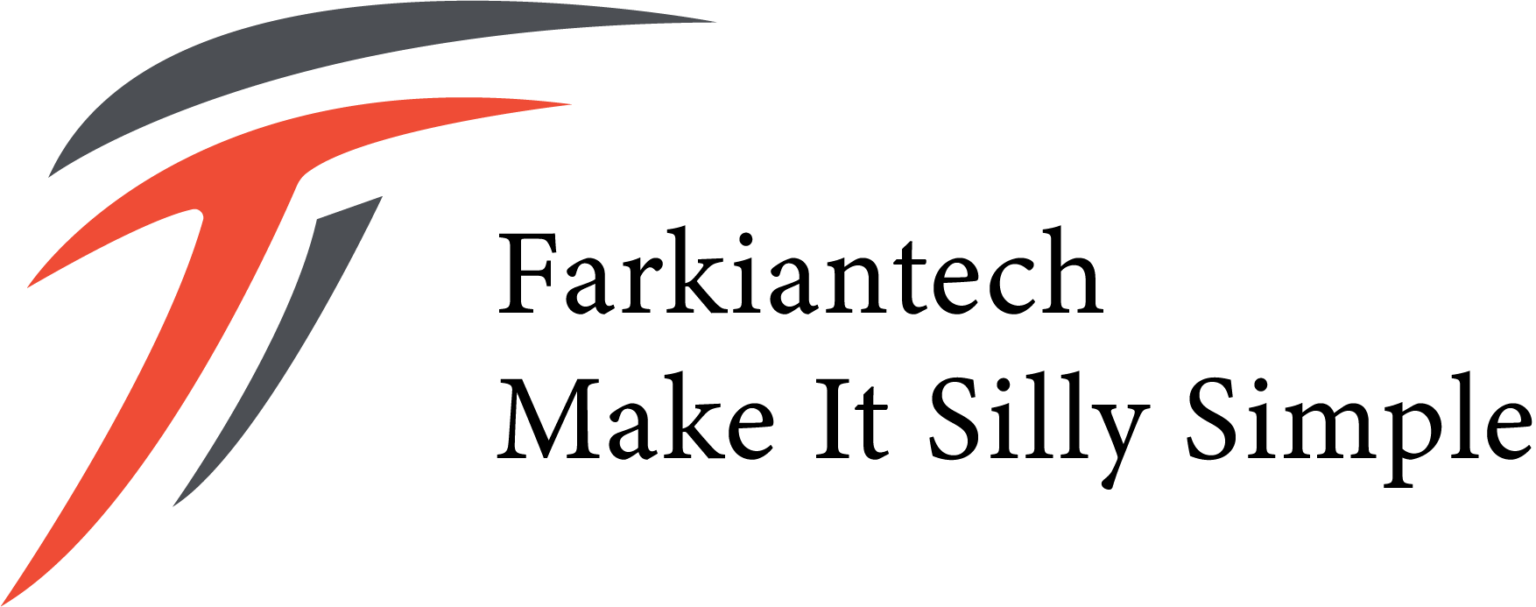معرفی کتاب CCNA 200-301 Official Cert Guide, Volume 1
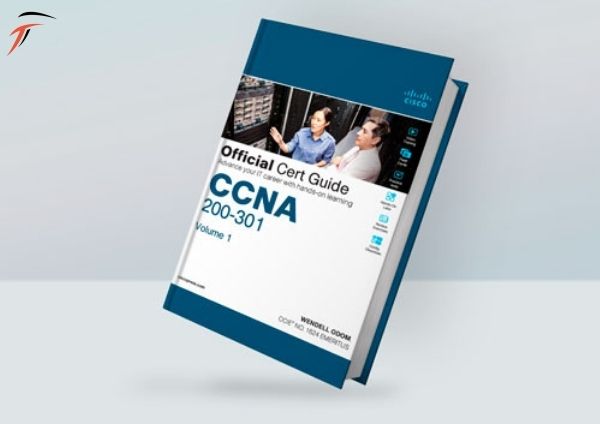
با سلام خدمت همراهان همیشگی فرکیان تک. با شما هستیم با کتاب CCNA 200-301 Official . این کتاب بر آزمون CCNA 200-301 تمرکز کرده است.
این راهنمای مطالعه رسمی به شما کمک می کند تا در موضوعات امتحان CCNA 200-301 تسلط پیدا کنید، از جمله :
· اصول شبکه
· پیاده سازی شبکه های محلی اترنت
· پیاده سازی VLAN و STP
· آدرس دهی IPv4
· مسیریابی IPv4
· OSPF
· IPv6
· شبکه های محلی بی سیم
علاوه بر انبوهی از محتوای بهروز شده، این نسخه جدید شامل مجموعهای از تمرینهای عملی رایگان است که به شما کمک میکند بر چندین فعالیت پیکربندی و عیبیابی در دنیای واقعی تسلط پیدا کنید. این تمرینات را می توان بر روی نرم افزار CCNA 200-301 Network Simulator Lite, Volume 1 که به صورت رایگان در وب سایت همراه همراه این کتاب قرار داده شده است، انجام داد. این نرم افزار، که تجربه کار بر روی روترها و سوئیچ های واقعی سیسکو را شبیه سازی می کند، شامل 22 تمرین آزمایشگاهی رایگان زیر است که موضوعات بخش دوم و سوم، اولین بخش های پیکربندی عملی کتاب را پوشش می دهد:
1. پیکربندی نام های کاربری محلی
2. پیکربندی نام هاست
3. وضعیت رابط I
4. وضعیت رابط II
5. وضعیت رابط III
6. وضعیت رابط IV
7. پیکربندی تنظیمات IP سوئیچ
8. تغییر آدرس IP
9. Switch IP Connectivity I
10. Switch CLI Configuration Process I
11. سوئیچ CLI Configuration Process II
12. حالت CLI Exec را تغییر دهید
13. تنظیم Switch Passwords
14. تنظیمات رابط I
15. تنظیمات رابط II
16. تنظیمات رابط III
17. Switch Forwarding I
18. سوئیچ امنیت I
19. سوئیچ رابط و سناریوی پیکربندی بازارسال
20. پیکربندی سناریوی پیکربندی VLANs
21. عیب یابی VLAN
راهنمای گواهی رسمی CCNA 200-301، جلد 1 Network Simulator Lite
علاوه بر انبوهی از محتوای بهروز شده، این نسخه جدید شامل مجموعهای از تمرینهای عملی رایگان است که به شما کمک میکند بر چندین فعالیت پیکربندی و عیبیابی در دنیای واقعی تسلط پیدا کنید. این تمرینات را می توان بر روی نرم افزار CCNA 200-301 Network Simulator Lite, Volume 1 که در اینجا قرار داده شده انجام داد. این نرم افزار، که تجربه کار بر روی روترها و سوئیچ های واقعی سیسکو را شبیه سازی می کند .
فهرست مطالب :
1. پیکربندی نام های کاربری محلی
2. پیکربندی نام هاست
3. وضعیت رابط
4. پیکربندی تنظیمات IP سوئیچ
5. تغییر آدرس IP
6. Switch IP Connectivity
7. Switch CLI Configuration Process
8. سوئیچ CLI Configuration Process
9. حالت CLI Exec را تغییر دهید
10. تنظیم Switch Passwords
11. Switch Forwarding
12. سوئیچ امنیت
13. سوئیچ رابط و سناریوی پیکربندی بازارسال
14. پیکربندی سناریوی پیکربندی VLANs
15. عیب یابی VLAN
با ما همراه باشید.
CCNA 200-301 Official Cert Guide, Volume 1 presents you with an organized test-preparation routine using proven series elements and techniques. “Do I Know This Already?” quizzes open each chapter and enable you to decide how much time you need to spend on each section. Exam topic lists make referencing easy. Chapter-ending Exam Preparation Tasks help you drill on key concepts you must know thoroughly.
· Master Cisco CCNA 200-301 exam topics
· Assess your knowledge with chapter-opening quizzes
· Review key concepts with exam preparation tasks
· Practice with realistic exam questions in the practice test software
CCNA 200-301 Official Cert Guide, Volume 1 from Cisco Press enables you to succeed on the exam the first time and is the only self-study resource approved by Cisco. Best-selling author and expert instructor Wendell Odom shares preparation hints and test-taking tips, helping you identify areas of weakness and improve both your conceptual knowledge and hands-on skills.
This complete study package includes
· A test-preparation routine proven to help you pass the exams
· Do I Know This Already? quizzes, which enable you to decide how much time you need to spend on each section
· Chapter-ending and part-ending exercises, which help you drill on key concepts you must know thoroughly
·The powerful Pearson Test Prep Practice Test software, complete with hundreds of well-reviewed, exam-realistic questions, customization options, and detailed performance reports
· A free copy of the CCNA 200-301 Volume 1 Network Simulator Lite software, complete with meaningful lab exercises that help you hone your hands-on skills
with the command-line interface for routers and switches
· Links to a series of hands-on config labs developed by the author
· Online, interactive practice exercises that help you hone your knowledge
· More than 90 minutes of video mentoring from the author
· A final preparation chapter, which guides you through tools and resources to help you craft your review and test-taking strategies
· Study plan suggestions and templates to help you organize and optimize your study time
Well regarded for its level of detail, study plans, assessment features, challenging review questions and exercises, video instruction, and hands-on labs, this official study guide helps you master the concepts and techniques that ensure your exam success.
This official study guide helps you master topics on the CCNA 200-301 exam, including
· Networking fundamentals
· Implementing Ethernet LANs
· Implementing VLANs and STP
· IPv4 addressing
· IPv4 routing
· OSPF
· IPv6
· Wireless LANs
Companion Website
The companion website contains more than 300 unique practice exam questions, CCNA Network Simulator Lite software, online practice exercises, and 90 minutes of video training.
Includes Exclusive Offers For Up to 70% Off Video Training, Practice Tests, and more
Also available from Cisco Press for CCNA study is the CCNA 200-301 Official Cert Guide, Volume 1 Premium Edition eBook and Practice Test. This digital-only certification preparation product combines an eBook with enhanced Pearson Test Prep Practice Test.
This integrated learning package
· Enables you to focus on individual topic areas or take complete, timed exams
· Includes direct links from each question to detailed tutorials to help you understand the concepts behind the questions
· Provides unique sets of exam-realistic practice questions
· Tracks your performance and provides feedback on a module-by-module basis, laying out a complete assessment of your knowledge to help you focus your
study where it is needed most
In addition to the wealth of updated content, this new edition includes a series of free hands-on exercises to help you master several real-world configuration and troubleshooting activities. These exercises can be performed on the CCNA 200-301 Network Simulator Lite, Volume 1 software included for free on the companion website that accompanies this book. This software, which simulates the experience of working on actual Cisco routers and switches, contains the following 22 free lab exercises, covering topics in Part II and Part III, the first hands-on configuration sections of the book:
1. Configuring Local Usernames
2. Configuring Hostnames
3. Interface Status I
4. Interface Status II
5. Interface Status III
6. Interface Status IV
7. Configuring Switch IP Settings
8. Switch IP Address
9. Switch IP Connectivity I
10. Switch CLI Configuration Process I
11. Switch CLI Configuration Process II
12. Switch CLI Exec Mode
13. Setting Switch Passwords
14. Interface Settings I
15. Interface Settings II
16. Interface Settings III
17. Switch Forwarding I
18. Switch Security I
19. Switch Interfaces and Forwarding Configuration Scenario
20. Configuring VLANs Configuration Scenario
21. VLAN Troubleshooting
CCNA 200-301 Official Cert Guide, Volume 1 Network Simulator Lite
In addition to the wealth of updated content, this new edition includes a series of free hands-on exercises to help you master several real-world configuration and troubleshooting activities. These exercises can be performed on the CCNA 200-301 Network Simulator Lite, Volume 1 software included here. This software, which simulates the experience of working on actual Cisco routers and switches, contains the following 21 free lab exercises, covering topics in Parts II and III, the first hands-on configuration sections of the book:
1. Configuring Local Usernames
2. Configuring Hostnames
3. Interface Status I
4. Interface Status II
5. Interface Status III
6. Interface Status IV
7. Configuring Switch IP Settings
8. Switch IP Address
9. Switch IP Connectivity I
10. Switch CLI Configuration Process I
11. Switch CLI Configuration Process II
12. Switch CLI Exec Mode
13. Setting Switch Passwords
14. Interface Settings I
15. Interface Settings II
16. Interface Settings III
17. Switch Forwarding I
18. Switch Security I
19. Switch Interfaces and Forwarding Configuration Scenario
20. Configuring VLANs Configuration Scenario
21. VLAN Troubleshooting