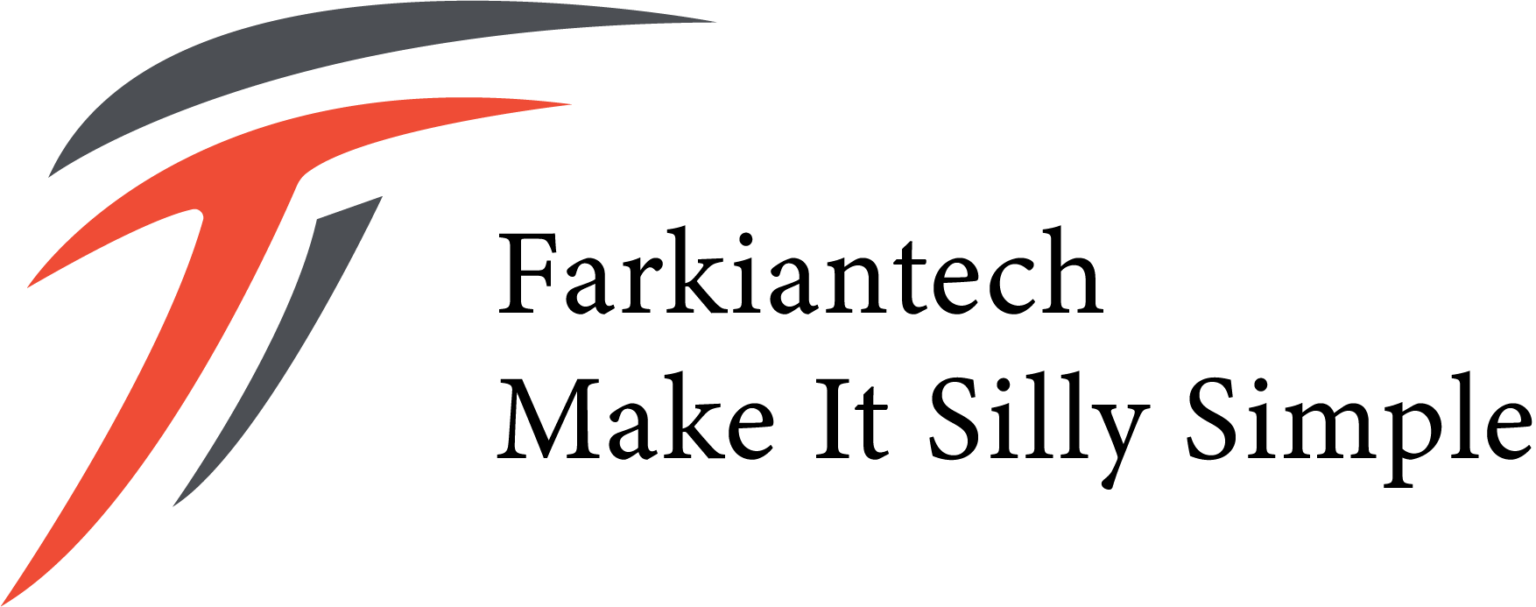معرفی کتاب CompTIA Server+ Certification All-In-One Exam Guide
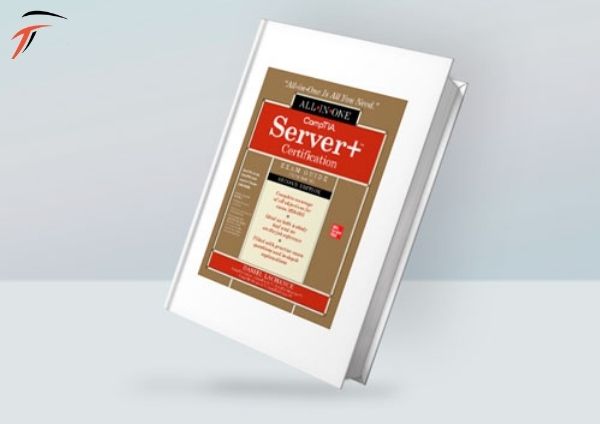
با سلام خدمت همراهان همیشگی فرکیان تک. با شما هستیم با کتاب Server+ Certification . این کتاب بر مفاهیم شیوه تبادل اطلاعات در شبکههای کامپیوتری تمرکز کرده است.
نسخه پیش نمایش CompTIA Server+ Certification Exam All-in-One Exam Guide، نسخه دوم (Exam SK0-005)
توضیحات کتاب
این راهنمای مطالعه متمرکز بر امتحان شامل پوشش کاملی از هر موضوع در نسخه فعلی آزمون گواهینامه CompTIA Server + است .
این منبع خودآموز بسیار مؤثر شما را به طور کامل برای آخرین نسخه آزمون گواهینامه + Server CompTIA آماده می کند .
این کتاب نحوه پیاده سازی سخت افزار و نرم افزار مبتنی بر سرور را نشان می دهد . مطابق با فلسفه All-in-One، این راهنما هم به عنوان یک راهنمای مطالعه و هم به عنوان یک مرجع ارزشمند در محل کار عمل می کند .
نوشته شده توسط یک متخصص فناوری اطلاعات و نویسنده با تجربه، CompTIA Server+ Certification Exam All-in-One Exam Guide، نسخه دوم (Exam SK0-005) شامل تمرین های گام به گام، بخش های ویژه “Exam Watch” و “On the Job” که مهارت های عملی را تقویت و آموزش می دهد .
فهرست مطالب
فصل 1 مقدمه ای بر CompTIA Server+ Essentials
چرا این کتاب مرتبط است
مبانی سخت افزار سرور
فاکتورهای فرم سرور
CPU های سرور
حافظه سرور
Buses و اسلات
مجازی سازی (Virtualization)
فاکتورهای محیطی
ذخیره سازی (Storage)
مفاهیم شبکه
کابل ها و کانکتورها
IP
پورت ها و پروتکل ها
سیستم عامل سرور و نقش سرور
Server Roles
نگهداری (Maintenance)
نظارت (Monitoring)
ملاحظات امنیتی
سخت شدن (Hardening)
امنیت شبکه
عیب یابی و بهینه سازی عملکرد
بهینه سازی عملکرد
عیب یابی(Troubleshooting)
آماده شدن برای بدترین
پردازش ابری(Cloud Computing)
ویژگی های رایانش ابری
مدل های استقرار محاسبات ابری
مدل های خدمات رایانش ابری
بررسی فصل
سوالات
پرسش و پاسخ
فصل 2 سخت افزار سرور
فاکتورهای فرم سرور
سرورهای برج(Tower Server)
تجهیزات رک نصب شده
سرورهای Blade
اجزای سرور
BIOS
UEFI
CPU ها
پردازنده های گرافیکی(GPUs)
حافظه(Memory)
Buses
کارت های شبکه(NICs)
ذخیره سازی(Storage)
USB
Power
ولتاژ
وات
منبع تغذیه اضطراری(Power Supply)
کنترل های محیطی
درجه حرارت
جریان هوا
رطوبت
اطفاء حریق
تمرینات عملی
بررسی فصل
فاکتورهای فرم سرور
اجزای سرور
قدرت
کنترل های محیطی
سوالات
پرسش و پاسخ
فصل 3 سیستم عامل های سرور و نقش های سرور
Server Roles
نقش های زیرساختی(Infrastructure Roles)
سایر نقش های سرور
سرورهای مجازی سازی(Virtualization Server)
انواع هایپروایزر(Hypervisor Types)
پیکربندی هاست Hypervisor
پیکربندی مهمان ماشین مجازی(Virtual Machine Guest Configuration)
نصب سرور
مجوز سرور(Server Licensing)
نصب هایپروایزر نوع 1
نصب سیستم عامل سرور
روش های مدیریت سرور
KVM
مدیریت از راه دور خارج از باند(Out-of-Band Remote)
مدیریت از راه دور درون باند(In-Band Remote)
مستندات سرور(Server Documentation)
چرخه عمر دارایی(Asset Life Cycle)
موجودی دارایی(Asset Inventory)
قراردادهای سطح خدمات
سایر اسناد
نگهداری سرور
Patch Management
نگهداری پیشگیرانه(Proactive Maintenance)
تعمیر و نگهداری واکنشی(Reactive Maintenance)
تمرینات عملی
بررسی فصل
نقش های سرور
سرورهای مجازی سازی
نصب سرور
روش های مدیریت سرور
مستندات سرور(Server Documentation)
نگهداری سرور(Server Maintenance)
سوالات
پرسش و پاسخ
فصل 4 ذخیره سازی سرور
فن آوری های ذخیره سازی
هارد دیسک های مغناطیسی(Magnetic Hard Disks)
درایوهای حالت جامد(Solid-State Drives)
درایوهای هیبریدی(Hybrid Drives)
لایه های ذخیره سازی(Storage Tiers)
رابط های دیسک(Disk Interfaces)
درایوهای نوری
فضای ذخیره ابری(Cloud Storage)
ذخیره سازی متصل مستقیم
ذخیره سازی متصل به شبکه
شبکه های فضای ذخیره سازی ظرفیت ذخیره سازی و رشد (Storage Capacity and Future Growth)
پایه 2 در مقابل پایه 10 (Base 2 vs. Base 10)
تمام فضای دیسک
استفاده از فضای دیسک کمتر
پیکربندی RAID
سطوح RAID
نصب دستگاه ذخیره سازی
MBR و GPT
File Systems
نمونه سناریوی 1
نمونه سناریوی 2
تمرینات عملی
بررسی فصل
ویژگی های دستگاه ذخیره سازی
رابط های دیسک
ذخیره سازی محلی و شبکه
برنامه ریزی ظرفیت ذخیره سازی
RAID
راه اندازی دیسک و سیستم های فایل
سوالات
پرسش و پاسخ
فصل 5 ارتباطات شبکه سرور
مدل OSI
نصب و مدیریت کابل
قرار دادن کابل
برچسب گذاری کابل
انواع کابل
سخت افزار شبکه
کارت های رابط شبکه
سوئیچ های شبکه
روترها
پیکربندی IPv4
PAT
NAT استاتیک
IP
آدرس دهی IPv4
پوشش زیر شبکه(Subnet Mask)
محدوده آدرس IP داخلی رزرو شده
زمان استفاده از Subnetting
پیکربندی IPv6
آدرس دهی IPv6
تنظیمات IPv6
فناوری های انتقال IPv6
خدمات زیرساخت شبکه
Default Gateway
سرورهای DNS
سرورهای WINS
DHCP
TCP و UDP
TCP
UDP
تمرینات عملی
بررسی فصل
مدل OSI
کابل ها و کانکتورها
کارت های رابط شبکه
IPv4 و IPv6
IP، TCP و UDP
سوالات
پرسش و پاسخ
فصل 6 امنیت سرور و شبکه
اقدامات ایمنی فیزیکی(Physical Security Measures)
دسترسی به محل(Premises Access)
عنصر انسانی(The Human Element)
احراز هویت(Authentication)
زیر قفل و کلید(Under Lock and Key)
کنترل دسترسی منطقی(Logical Access Control)
گروه ها(Groups)
کنترل دسترسی پویا(Dynamic Access Control)
نقش ها(Roles)
حقوق و مجوزها(Rights and Permissions)
مجوزهای سیستم فایل(File System Permissions)
دستگاه های جانبی(Peripheral Devices)
امنیت شبکه(Network Security)
NAC
VLAN ها
فایروال ها
مناطق امنیتی
PKI
IPSec
VPN ها
سیستم های تشخیص نفوذ و پیشگیری
سخت شدن
سخت شدن سیستم عامل
سخت افزار سخت افزار
سخت شدن برنامه
امنیت داده ها
داده ها و دستگاه های تلفن همراه
رمزگذاری داده ها در حالت استراحت
رمزگذاری نوار
دفع امن رسانه ها
تمرینات عملی
بررسی فصل
امنیت فیزیکی
احراز هویت
کنترل دسترسی منطقی
امنیت شبکه
فایروال ها
PKI
IPSec
VPN ها
تشخیص و پیشگیری از نفوذ
سخت شدن
امنیت داده ها
دفع امن رسانه ها
سوالات
پرسش و پاسخ
فصل 7 عیب یابی و بهینه سازی عملکرد
روش عیب یابی
مشکل را شناسایی کنید
تئوری علت احتمالی را ایجاد کنید(Establish a Theory of Probable Cause)
تئوری را تست کنید
یک برنامه اقدام ایجاد کنید
یک راه حل یا تشدید را اجرا کنید(Implement a Solution or Escalate)
بررسی عملکرد
تجزیه و تحلیل
راه حل را مستند کنید
مشکلات سخت افزاری و راه حل ها
مشکلات و راه حل های نرم افزاری
مشکلات و راه حل های ذخیره سازی
ابزارهای ویندوز(Windows Tools)
ابزارهای لینوکس(Linux Tools)
مشکلات و راه حل های شبکه
مسائل حل نام(Name Resolution Issues)
مشکلات امنیتی و راه حل ها
عیب یابی بدافزار(Malware Troubleshooting)
مجوزهای خیلی کم(Too Few Permissions)
مجوزهای خیلی زیاد(Too Many Permissions)
دویدن بیش از حد(Too Much Running)
Confidentiality and Integrity
بهینه سازی عملکرد
بهینه سازی سخت افزار
بهینه سازی نرم افزار
بهینه سازی شبکه
تمرینات عملی
بررسی فصل
روش عیب یابی
مشکلات سخت افزاری و راه حل ها
مشکلات و راه حل های نرم افزاری
مشکلات و راه حل های ذخیره سازی
مشکلات و راه حل های شبکه
مشکلات امنیتی و راه حل ها
بهینه سازی عملکرد
سوالات
پرسش و پاسخ
فصل 8 برنامه ریزی بازیابی
بازیابی فاجعه(Disaster Recovery)
سایت های جایگزین(Alternate Sites)
تکرار داده ها(Data Replication)
تحلیل تاثیر کسب و کار
تداوم کسب و کار
طرح بازیابی(Disaster Recovery Plan)
طرح تداوم کسب و کار(Business Continuity Plan)
فایل پشتیبانی اطلاعات(Data Backup)
انواع پشتیبان گیری(Backup Types)
رسانه پشتیبان گیری(Backup Media)
پشتیبان گیری در محل(On-premises Backup)
پشتیبان گیری ابری(Cloud Backup)
بهترین شیوه های پشتیبان گیری و بازیابی(Backup and Restore Best Practices)
تمرینات عملی
بررسی فصل
سایت های بازیابی(Disaster Recovery Sites)
تکرار داده ها(Data Replication)
تاثیر تجاری(Business Impact)
طرح بازیابی(Disaster Recovery Plan)
طرح تداوم کسب و کار(Business Continuity Plan)
پشتیبان گیری از داده ها(Data Backups)
سوالات
پرسش و پاسخ
بررسی اجمالی تمرینات آزمایشگاهی(Lab Exercise Overview)
ویندوز مایکروسافت
لینوکس
الزامات برای تمرینات عملی
الزامات سخت افزاری
VMware Workstation 16 Pro
خرید رسانه نصب ویندوز و لینوکس
تمرینات آزمایشگاهی متفرقه
آزمون SK0-005
CompTIA Server+ Certification Exam SK0-005
پیوست ج درباره محتوای آنلاین
سیستم مورد نیاز
حساب مرکز آموزشی مجموع سمینارهای شما
اطلاعیه حفظ حریم خصوصی
شرایط و ضوابط مجوز تک کاربر
TotalTester Online
سوالات مبتنی بر عملکرد
پشتیبانی فنی
با ما همراه باشید.
Explore a preview version of CompTIA Server+ Certification All-in-One Exam Guide, Second Edition (Exam SK0-005), 2nd Edition right now.
Book description
This exam-focused study guide contains complete coverage of every topic on the current edition of the CompTIA Server+ certification exam
This highly effective self-study resource fully prepares you for the latest version of CompTIA’s Server+ certification exam. The book shows how to implement server-based hardware and software. In keeping with the All-in-One philosophy, this guide serves both as a study guide and as a valuable on-the-job reference.
Written by an IT expert and experienced author, CompTIA Server+ Certification All-in-One Exam Guide, Second Edition (Exam SK0-005) contains step-by-step exercises, special “Exam Watch” and “On the Job” sections, and “Two-Minute Drills” that reinforce and teach practical skills. Self-tests throughout contain accurate practice questions along with detailed explanations of both the correct and incorrect answer choices.
Contains 100% coverage of every objective for exam SK0-005
Online content includes hundreds of accurate practice questions
Includes a 10% off the exam voucher discount coupon—a $32 value
Table of contents
Cover
About the Author
Title Page
Copyright Page
Contents at a Glance
Contents
Acknowledgments
Introduction
Chapter 1 Introduction to CompTIA Server+ Essentials
Why This Book Is Relevant
Server Hardware Basics
Server Form Factors
Server CPUs
Server Memory
Buses and Slots
Virtualization
Environmental Factors
Storage
Network Concepts
Cables and Connectors
IP
Ports and Protocols
Server Operating Systems and Server Roles
Server Roles
Maintenance
Monitoring
Security Considerations
Hardening
Network Security
Troubleshooting and Optimizing Performance
Optimizing Performance
Troubleshooting
Preparing for the Worst
Cloud Computing
Cloud Computing Characteristics
Cloud Computing Deployment Models
Cloud Computing Service Models
Chapter Review
Questions
Questions and Answers
Chapter 2 Server Hardware
Server Form Factors
Tower Servers
Rack-mounted Equipment
Blade Servers
Server Components
BIOS
UEFI
CPUs
GPUs
Memory
Buses
NICs
Storage
USB
Power
Voltage
Wattage
Uninterruptible Power Supply
Environmental Controls
Temperature
Airflow
Humidity
Fire Suppression
Hands-on Exercises
Chapter Review
Server Form Factors
Server Components
Power
Environmental Controls
Questions
Questions and Answers
Chapter 3 Server Operating Systems and Server Roles
Server Roles
Infrastructure Roles
Other Server Roles
Virtualization Servers
Hypervisor Types
Hypervisor Host Configuration
Virtual Machine Guest Configuration
Server Installation
Server Licensing
Installing a Type 1 Hypervisor
Installing a Server Operating System
Server Administration Methods
KVM
Out-of-Band Remote Administration
In-Band Remote Administration
Server Documentation
Asset Life Cycle
Asset Inventory
Service Level Agreements
Other Documentation
Maintaining Servers
Patch Management
Proactive Maintenance
Reactive Maintenance
Hands-on Exercises
Chapter Review
Server Roles
Virtualization Servers
Server Installation
Server Administration Methods
Server Documentation
Server Maintenance
Questions
Questions and Answers
Chapter 4 Server Storage
Storage Technologies
Magnetic Hard Disks
Solid-State Drives
Hybrid Drives
Storage Tiers
Disk Interfaces
Optical Drives
Cloud Storage
Direct-Attached Storage
Network-Attached Storage
Storage Area Networks
Storage Capacity and Future Growth
Base 2 vs. Base 10
Where Did All the Disk Space Go?
Using Less Disk Space
RAID Configuration
RAID Levels
Storage Device Installation
MBR and GPT
File Systems
Sample Scenario 1
Sample Scenario 2
Hands-on Exercises
Chapter Review
Storage Device Characteristics
Disk Interfaces
Local and Network Storage
Storage Capacity Planning
RAID
Disk Initialization and File Systems
Questions
Questions and Answers
Chapter 5 Server Network Communications
The OSI Model
Cable Installation and Management
Cable Placement
Cable Labeling
Cable Types
Network Hardware
Network Interface Cards
Network Switches
Routers
Configuring IPv4
PAT
Static NAT
IP
IPv4 Addressing
Subnet Mask
Reserved Internal IP Address Ranges
When to Use Subnetting
Configuring IPv6
IPv6 Addressing
IPv6 Settings
IPv6 Transition Technologies
Network Infrastructure Services
Default Gateway
DNS Servers
WINS Servers
DHCP
TCP and UDP
TCP
UDP
Hands-on Exercises
Chapter Review
The OSI Model
Cables and Connectors
Network Interface Cards
IPv4 and IPv6
IP, TCP, and UDP
Questions
Questions and Answers
Chapter 6 Server and Network Security
Physical Security Measures
Premises Access
The Human Element
Authentication
Under Lock and Key
Logical Access Control
Groups
Dynamic Access Control
Roles
Rights and Permissions
File System Permissions
Peripheral Devices
Network Security
NAC
VLANs
Firewalls
Security Zones
PKI
IPSec
VPNs
Intrusion Detection and Prevention Systems
Hardening
Operating System Hardening
Hardware Hardening
Application Hardening
Data Security
Data and Mobile Devices
Encrypting Data at Rest
Tape Encryption
Secure Media Disposal
Hands-on Exercises
Chapter Review
Physical Security
Authentication
Logical Access Control
Network Security
Firewalls
PKI
IPSec
VPNs
Intrusion Detection and Prevention
Hardening
Data Security
Secure Media Disposal
Questions
Questions and Answers
Chapter 7 Troubleshooting and Performance Optimization
Troubleshooting Methodology
Identify the Problem
Establish a Theory of Probable Cause
Test the Theory
Establish a Plan of Action
Implement a Solution or Escalate
Verify Functionality
Perform Root Cause Analysis
Document the Solution
Hardware Problems and Solutions
Software Problems and Solutions
Storage Problems and Solutions
Windows Tools
Linux Tools
Network Problems and Solutions
Name Resolution Issues
Security Problems and Solutions
Malware Troubleshooting
Too Few Permissions
Too Many Permissions
Too Much Running
Confidentiality and Integrity
Performance Optimization
Hardware Optimization
Software Optimization
Network Optimization
Hands-on Exercises
Chapter Review
Troubleshooting Methodology
Hardware Problems and Solutions
Software Problems and Solutions
Storage Problems and Solutions
Network Problems and Solutions
Security Problems and Solutions
Performance Optimization
Questions
Questions and Answers
Chapter 8 Disaster Recovery Planning
Disaster Recovery
Alternate Sites
Data Replication
Business Impact Analysis
Business Continuity
Disaster Recovery Plan
Business Continuity Plan
Data Backup
Backup Types
Backup Media
On-premises Backup
Cloud Backup
Backup and Restore Best Practices
Hands-on Exercises
Chapter Review
Disaster Recovery Sites
Data Replication
Business Impact
Disaster Recovery Plan
Business Continuity Plan
Data Backups
Questions
Questions and Answers
Appendix A About the Hands-on Exercises and Lab Setup
Lab Exercise Overview
Microsoft Windows
Linux
Requirements for Hands-on Exercises
Hardware Requirements
VMware Workstation 16 Pro
Acquiring Windows and Linux Installation Media
Lab Exercise Miscellany
Appendix B Objective Map
Exam SK0-005
CompTIA Server+ Certification Exam SK0-005
Appendix C About the Online Content
System Requirements
Your Total Seminars Training Hub Account
Privacy Notice
Single User License Terms and Conditions
TotalTester Online
Performance-Based Questions
Technical Support
Glossary
Index