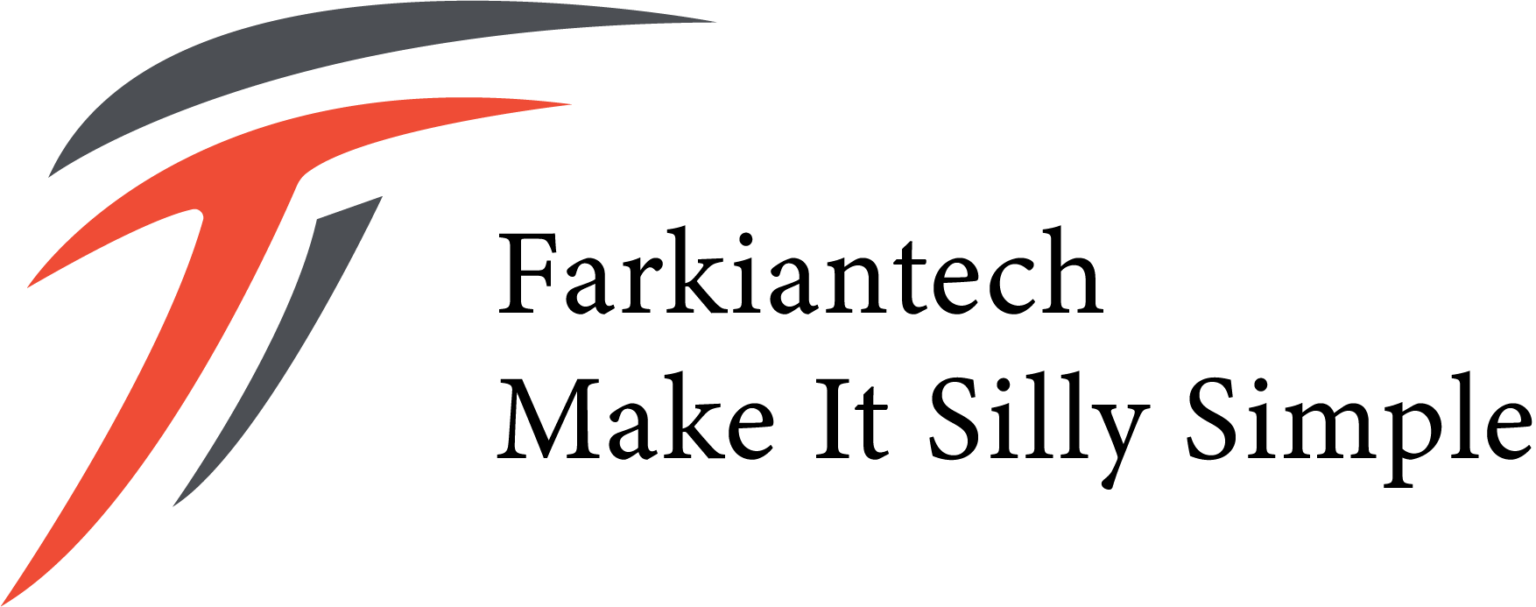معرفی کتاب The Linux Command Line, 2nd Edition

با سلام خدمت همراهان همیشگی فرکیان تک. با شما هستیم با کتاب Linux Command Line . این کتاب بر مفاهیم محیط خط فرمان در لینوکس تمرکز کرده است.
معرفي کتاب :
خط فرمان لينوکس شما را از اولين ضربه هاي کليد ترمينال به نوشتن برنامه هاي کامل در Bash، محبوب ترين پوسته لينوکس (يا خط فرمان) مي برد . در طول مسير، مهارتهايي را که توسط نسلهاي باتجربه و گوروهاي دور از ماوس منتقل شدهاند، ياد ميگيريد: پيمايش فايل، پيکربندي محيط، زنجيره فرمان، تطبيق الگو با عبارات منظم و موارد ديگر.
آنچه خواهيد آموخت :
ايجاد و حذف فايل ها، دايرکتوري ها و پيوندهاي نمادين
مديريت سيستم از جمله شبکه، نصب بسته، و مديريت فرآيند
استفاده از ورودي و خروجي استاندارد جهت تغيير مسير
ويرايش فايلها با Vi، ( ويرايشگر متن )
ايجاد اسکريپت هاي پوسته براي خودکارسازي کارهاي
بخش 1 : یادگیری پوسته
فصل 1: پوسته چیست؟
فصل 2: ناوبری
فصل 3: کاوش در سیستم
فصل 4: دستکاری فایل ها و دایرکتوری ها
فصل 5: کار با دستورات
فصل 6: تغییر مسیر
فصل 7: ترفندهای پیشرفته صفحه کلید
فصل 8:مجوزها
فصل 9: فرآیندها
بخش 2 : پیکربندی و محیط
فصل 10: محیط زیست
فصل 11: مقدمه ای برای vi
فصل 12: سفارشی کردن
بخش 3 : وظایف مشترک و ابزارهای ضروری
فصل 13: مدیریت بسته
فصل 14: رسانه ذخیره سازی
فصل 15: شبکه سازی
فصل 16: جستجوی فایل ها
فصل 17: آرشیو و پشتیبان گیری
فصل 18: عبارات منظم
فصل 19: پردازش متن
فصل 20: فرمت کردن خروجی
فصل 21: چاپ
فصل 22: کامپایل برنامه ها
قسمت 4 : نوشتن اسکریپت های پوسته
فصل 23: نوشتن اولین فیلمنامه
فصل 24: شروع یک پروژه
فصل 25: طراحی از بالا به پایین
فصل 26: کنترل جریان: انشعاب با if
فصل 27: خواندن ورودی صفحه کلید
فصل 28: کنترل جریان: حلقه زدن با while/تا
فصل 29: عیب یابی
فصل 30: کنترل جریان: انشعاب با کیس
فصل 31: پارامترهای موقعیت
فصل 32: کنترل جریان: Looping With for
فصل 33: رشته ها و اعداد
فصل 34: آرایه ها
براي مشاهده تمامي کتاب هاي زبان اصلي بر روي لينک کليک کنيد .
با ما همراه باشید.
The Linux Command Line takes you from your very first terminal keystrokes to writing full programs in Bash, the most popular Linux shell (or command line). Along the way you’ll learn the timeless skills handed down by generations of experienced, mouse-shunning gurus: file navigation, environment configuration, command chaining, pattern matching with regular expressions, and more.
In addition to that practical knowledge, author William Shotts reveals the philosophy behind these tools and the rich heritage that your desktop Linux machine has inherited from Unix supercomputers of yore.
As you make your way through the book’s short, easily-digestible chapters, you’ll learn how to:
- Create and delete files, directories, and symlinks
- Administer your system, including networking, package installation, and process management
- Use standard input and output, redirection, and pipelines
- Edit files with Vi, the world’s most popular text editor
- Write shell scripts to automate common or boring tasks
- Slice and dice text files with cut, paste, grep, patch, and sed
Once you overcome your initial “shell shock,” you’ll find that the command line is a natural and expressive way to communicate with your computer. Just don’t be surprised if your mouse starts to gather dust.
Introduction
Part 1: Learning the Shell
Chapter 1: What Is The Shell?
Chapter 2: Navigation
Chapter 3: Exploring The System
Chapter 4: Manipulating Files And Directories
Chapter 5: Working With Commands
Chapter 6: Redirection
Chapter 7: Seeing The World As The Shell Sees It
Chapter 8: Advanced Keyboard Tricks
Chapter 9: Permissions
Chapter 10: Processes
Part 2: Configuration and the Environment
Chapter 11: The Environment
Chapter 12: A Gentle Introduction To vi
Chapter 13: Customizing The Prompt
Part 3: Common Tasks and Essential Tools
Chapter 14: Package Management
Chapter 15: Storage Media
Chapter 16: Networking
Chapter 17: Searching For Files
Chapter 18: Archiving And Backup
Chapter 19: Regular Expressions
Chapter 20: Text Processing
Chapter 21: Formatting Output
Chapter 22: Printing
Chapter 23: Compiling Programs
Part 4: Writing Shell Scripts
Chapter 24: Writing Your First Script
Chapter 25: Starting A Project
Chapter 26: Top-Down Design
Chapter 27: Flow Control: Branching With if
Chapter 28: Reading Keyboard Input
Chapter 29: Flow Control: Looping With while / until
Chapter 30: Troubleshooting
Chapter 31: Flow Control: Branching With case
Chapter 32: Positional Parameters
Chapter 33: Flow Control: Looping With for
Chapter 34: Strings And Numbers
Chapter 35: Arrays
Chapter 36: Exotica