معرفی کتاب Mastering Windows Presentation Foundation
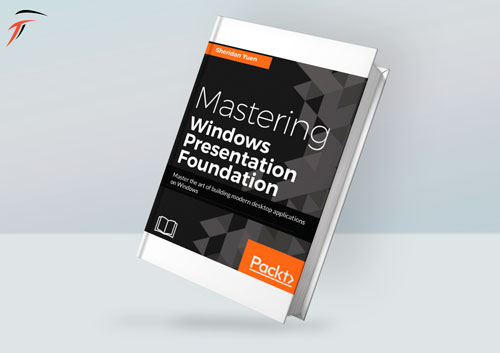
با سلام خدمت همراهان همیشگی فرکیان تک. با شما هستیم با کتاب Windows Presentation. این کتاب بر مفاهیم نرم افزار های ویندوز تمرکز کرده است.
معرفی کتاب :
کتاب Windows Presentation Foundation در زمينه ساخت برنامه هاي حرفه اي می باشد . اين کتاب بر مبنای آموزش نحوه استقرار برنامههاي کاربردي و راهکار های به کارگيري برنامه ها ، اتصال داده ها می باشد . با پوشش رابط کاربري از نحوه کنترل هاي داخلي و سفارشي WPF حداکثر استفاده را ببريد .
فهرست مطالب :
1: روشي هوشمندانه براي کار با WPF
2: اشکال زدايي برنامه هاي WPF
3: نوشتن چارچوب هاي کاربردي سفارشي
4: داشتن مهارت Data Binding
5: استفاده از کنترل هاي مناسب براي کار
6: تسلط بر انيميشن هاي عملي
7: ايجاد رابط هاي کاربري جذاب بصري
8: پياده سازي اعتبارسنجي داده هاي پاسخگو
9: بهبود عملکرد برنامه
10: استقرار برنامه
آنچه خواهيد آموخت :
استفاده از MVVM براي بهبود گردش کار
ايجاد رابط کاربري
بر طرف کردن سرعت خطاها
تسلط بر انيميشن هاي کاربردي
بهبود بخشیدن به عملکرد برنامه ها
این کتاب مناسب چه افرادی می باشد :
مناسب افرادی که در زمینه برنامه نویسی نرم افزار های ویندوز فعالیت دارند .
براي مشاهده تمامي کتاب هاي زبان اصلي بر روي لينک کليک کنيد .
با ما همراه باشید.
Book Description
Windows Presentation Foundation is rich in possibilities when it comes to delivering an excellent user experience. This book will show you how to build professional-grade applications that look great and work smoothly.
We start by providing you with a foundation of knowledge to improve your workflow – this includes teaching you how to build the base layer of the application, which will support all that comes after it. We’ll also cover the useful details of data binding. Next, we cover the user interface and show you how to get the most out of the built-in and custom WPF controls.
The final section of the book demonstrates ways to polish your applications, from adding practical animations and data validation to improving application performance. The book ends with a tutorial on how to deploy your applications and outlines potential ways to apply your new-found knowledge so you can put it to use right away.
Table of Contents
1: A Smarter Way of Working with WPF
2: Debugging WPF Applications
3: Writing Custom Application Frameworks
4: Becoming Proficient with Data Binding
5: Using the Right Controls for the Job
6: Mastering Practical Animations
7: Creating Visually Appealing User Interfaces
8: Implementing Responsive Data Validation
9: Completing That Great User Experience
10: Improving Application Performance
11: Deploying Your Masterpiece Application
12: What Next?
What You Will Learn
Use MVVM to improve workflow
Create visually stunning user interfaces
Perform data binds proficiently
Implement advanced data validation
Locate and resolve errors quickly
Master practical animations
Improve your applications’ performance
