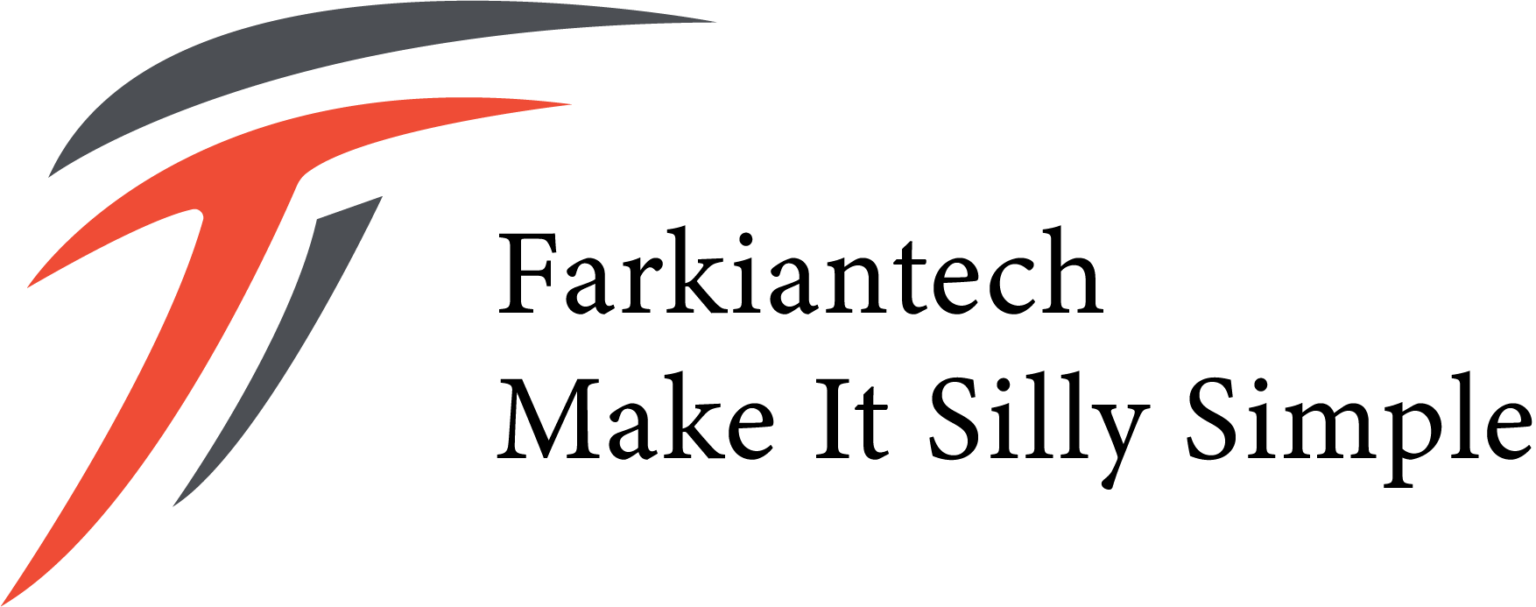معرفی کتاب Windows 10 Troubleshooting
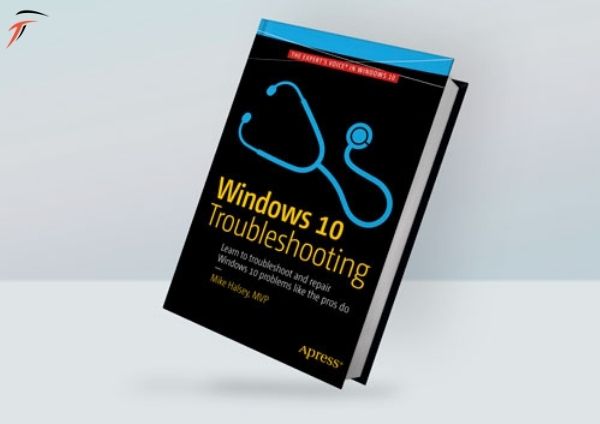
با سلام خدمت همراهان همیشگی فرکیان تک. با شما هستیم با کتاب Windows 10 Troubleshooting . این کتاب بر مفاهیم راه اندازی و مدیریت ویندوز 10 تمرکز کرده است.
با نحوه عیب یابی ویندوز 10 به روشی که کارشناسان انجام می دهند آشنا شوید
روی مشکلاتی که معمولاً کاربران رایانه شخصی را آزار می دهند تمرکز کنید و هر کدام را با رویکردی گام به گام برطرف کنید
نه فقط مجموعهای از دستورالعملها: به خوانندگان کمک میکند رایانههای شخصی خود را درک کنند و برای خودشان تحقیق کنند و مشکلات را برطرف کنند
نحوه عیب یابی ویندوز 10 را به روشی که کارشناسان انجام می دهند ، از هر دستگاه یا فرم فاکتوری که استفاده می کنید بیاموزید . روی مشکلاتی که بیشتر کاربران رایانه شخصی را آزار میدهند تمرکز کنید و هر کدام را با رویکردی گام به گام برطرف کنید که به شما کمک میکند علت، راهحل و ابزارهای مورد نیاز را درک کنید . ارتباط بین سختافزار و نرمافزارهای مختلف در دستگاههای خود را کشف کنید و اینکه چگونه پیوند آنها با سختافزار خارجی ، شبکهها و اینترنت بیش از آنچه فکر میکنید وابسته است . بیاموزید که چگونه در هر سیستم رایانه، شبکه یا دستگاهی که ویندوز 10 دارد ، انعطافپذیری ایجاد کنید.
اگر از مشکلات آزاردهنده روزمره خسته شده اید، می خواهید از تعمیرات پرهزینه اجتناب کنید ، یا فقط می خواهید در مورد نحوه کار رایانه های شخصی بیشتر بدانید ، عیب یابی ویندوز 10 راهنمای ایده آل شما برای سیستم عامل ویندوز 10 است .
فهرست مطالب
بخش اول : شروع کار با عیب یابی ویندوز
فصل 1 : معرفی عیب یابی در ویندوز 10
فصل 2 : ساختن یک سیستم عامل ایمن و ایمن
فصل 3 : پیکربندی ویندوز 10
فصل 4 : رفع سریع ویندوز 10
فصل 5 : وظایف و رویدادها
فصل 6 : درک سخت افزار رایانه شخصی شما
فصل 7 : تشخیص و تعمیر مشکلات سخت افزاری و تجهیزات جانبی
فصل 8 : عیب یابی راه اندازی
فصل 9 : عیب یابی شبکه ها
فصل 10 : عیب یابی و مدیریت اینترنت اکسپلورر
بخش دوم : تبدیل شدن به یک عیب یاب ماهر
فصل 11 : مقابله با مزاحمت های رایج ویندوز
فصل 12 : راهنما از راه دور
فصل 13 : تعمیر مشکلات راه اندازی ویندوز
فصل 14 : شبکه ها و اینترنت
فصل 15 : مدیریت درایورهای دستگاه و منابع رایانه شخصی
فصل 16 : به روز رسانی ویندوز
فصل 17 : نرم افزار و برنامه ها
فصل 18 : امنیت و حریم خصوصی
فصل 19 : بدافزارها و ویروس ها
فصل 20 : مجازی سازی
بخش سوم : تسلط بر عیب یابی ویندوز 10
فصل 21 : Bomb-Proofing Your PC
فصل 22: Microsoft Sysinternals برای عیب یابی
فصل 23 : بهترین تمرین در محل کار
فصل 24: BYOD
فصل 25 : دریافت اطلاعات پیشرفته
فصل 26 : رجیستری عمیق
فصل 27: Windows 9 In-Depth
فصل 28 : تحقیق در مورد مسائل دشوار
فصل 29 : عیب یابی مشکلات دشوار
فصل 30 : استقرار و نصب ویندوز 10
با ما همراه باشید.
Learn how to troubleshoot Windows 10 the way the experts do
Focus on the problems that most commonly plague PC users and fix each one with a step-by-step approach
Not just a set of instructions: helps readers understand their PCs and research and fix problems for themselves
Learn how to troubleshoot Windows 10 the way the experts do, whatever device or form-factor you’re using. Focus on the problems that most commonly plague PC users and fix each one with a step-by-step approach that helps you understand the cause, the solution and the tools required. Discover the connections between the different hardware and software in your devices, and how their bonds with external hardware, networks and the Internet are more dependent than you think, and learn how to build resilience into any computer system, network or device running Windows 10.
If you’re fed up of those nagging day-to-day issues, want to avoid costly repairs, or just want to learn more about how PCs work, Windows 10 Troubleshooting is your ideal one-stop guide to the Windows 10 operating system.
Table of Contents
Part I: Getting Started with Windows Troubleshooting
Chapter 1: Introducing Troubleshooting in Windows 10
Chapter 2: Building a Safe and Secure OS
Chapter 3: Configuring Windows 10
Chapter 4: Windows 10 Quick Fixes
Chapter 5: Tasks and Events
Chapter 6: Understanding Yor PC’s Hardware
Chapter 7: Diagnosing and Repairing Problems with Hardware and Peripherals
Chapter 8: Troubleshooting Startup
Chapter 9: Troubleshooting Networks
Chapter 10: Troubleshooting and Managing Internet Explorer
Part II: Becoming a Proficient Troubleshooter
Chapter 11: Dealing with Common Windows Annoyances
Chapter 12: Remote Help
Chapter 13: Repairing Windows Startup Problems
Chapter 14: Networks and the Internet
Chapter 15: Managing Device Drivers and PC Resources
Chapter 16: Windows Update
Chapter 17: Software and Apps
Chapter 18: Security and Privacy
Chapter 19: Malware and Viruses
Chapter 20: Virtualization
Part III: Mastering Windows 10 Troubleshooting
Chapter 21: Bomb-Proofing Your PC
Chapter 22: Microsoft Sysinternals for Troubleshooting
Chapter 23: Best Practice in the Workplace
Chapter 24: BYOD
Chapter 25: Getting Advanced Information
Chapter 26: The Registry In-Depth
Chapter 27: Windows 9 In-Depth
Chapter 28: Researching Difficult Problems
Chapter 29: Troubleshooting Difficult Problems
Chapter 30: Windows 10 Deployment and Installation