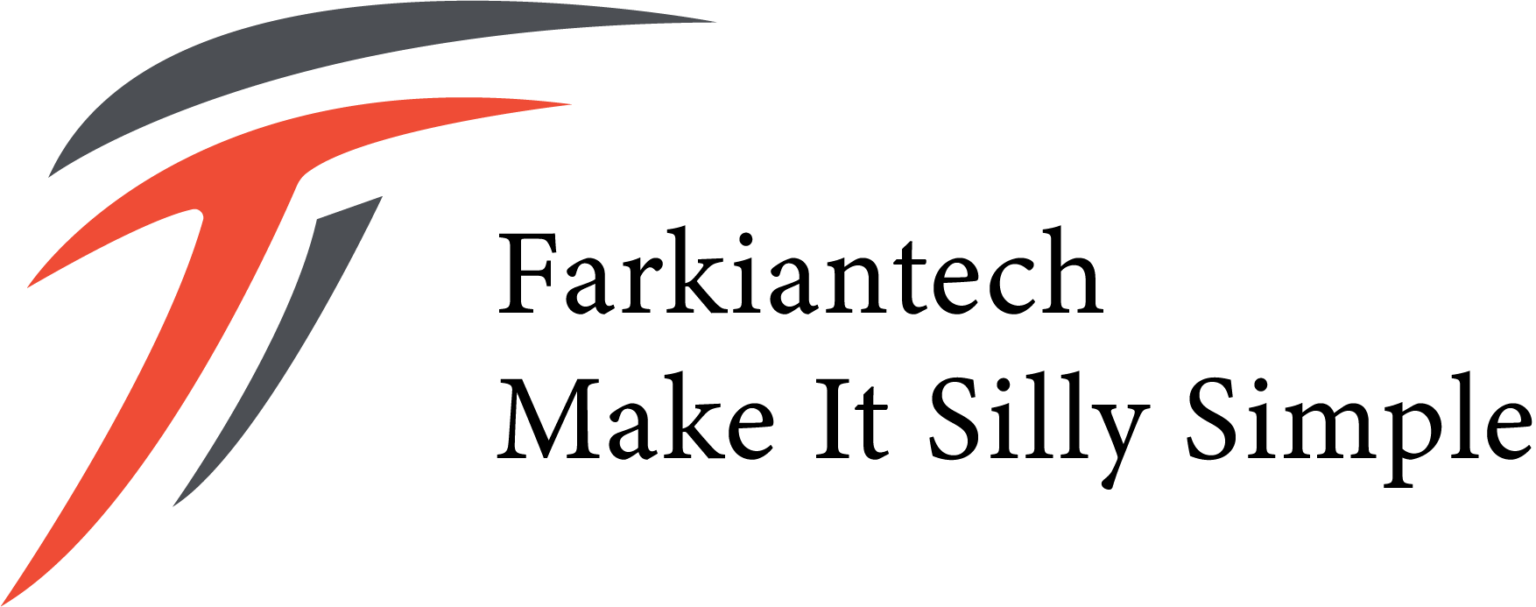معرفی کتاب getting started with VMware Workstation

VMware Workstation از محصولات Desktop Hypervisor است که به کاربران اجازه میده ماشینهای مجازی، کانتینرها و خوشههای کوبرنتیز را اجرا کنند. نسخه های مختلف VMware Workstation
خط تولید VMware Workstation:
از دو محصول تشکیل شده است: Workstation Pro و Workstation Player.
VMware به شما این امکان رو میده از مجوز Workstation Pro یا Player شخصی خود برای اجرای ماشینهای مجازی، کانتینرها و خوشههای کوبرنتیز در حداکثر ۳ دستگاهی که شخصاً مالک آن هستید، از جمله دستگاههای Apple، استفاده کنید.
VMware Workstation اولین محصولیست که توسط این شرکت نرم افزاری عرضه شده. به کاربران امکان میده که مستقیماً روی یک دسکتاپ یا لپتاپ ویندوز یا لینوکس ایجاد و اجرا کنن. این VM ها به طور همزمان با ماشین فیزیکی اجرا می شوند. هر ماشین مجازی سیستم عامل مخصوص به خود مانند ویندوز یا لینوکس را اجرا می کند.
تعداد صفحات: 78
فهرست مطالب:
Introduction and system Requirements (1
2) Installing & Using WorkStation
3) Creating Virtual Machines
4) Using Virtual Machines
5) Index
VMware Workstation is a virtualization software that allows users to run multiple operating systems on a single physical machine. It enables you to create and manage virtual machines (VMs) for various purposes, such as software development, testing, and running different operating systems on the same hardware. Key features of VMware Workstation include: Multiple OS Support: You can run multiple virtual machines simultaneously, each with its own operating system, on a single physical machine. Snapshot Functionality: Allows you to take snapshots of the virtual machine’s state, enabling you to revert to a previous state if needed. Cloning: You can create duplicate VMs quickly, saving time in setting up multiple instances. Networking Features: VMware Workstation supports various networking configurations, including bridged, NAT, and host-only, providing flexibility for different scenarios. Resource Allocation: You can allocate specific amounts of CPU, memory, and disk space to each virtual machine. Integration with Development Tools: VMware Workstation integrates with development environments, making it a popular choice for software developers for testing across different platforms. Compatibility: It supports a wide range of guest operating systems, including various versions of Windows, Linux, and others. USB Device Support: Allows you to connect USB devices to your virtual machines. It’s important to note that VMware Workstation is primarily designed for individual or small-scale virtualization needs. For larger enterprise-level virtualization solutions, VMware offers products like vSphere and ESXi