معرفی کتاب Windows Server 2016 Automation with PowerShell Cookbook
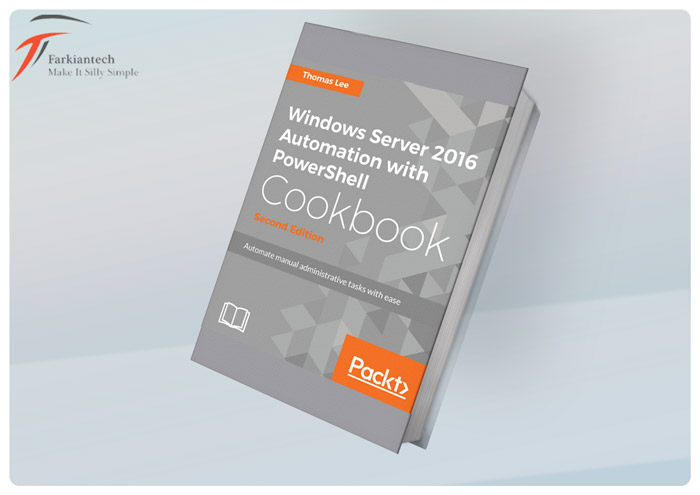
با سلام خدمت همراهان همیشگی فرکیان تک . با شما با کتاب Windows Server 2016 Automation with PowerShell Cookbook
این کتاب بر مفاهیم Windows Server 2016 Automation with PowerShell تمرکز کرده است .
ویژگی های کتاب
با ویژگی های قدرتمند زبان PowerShell، وظایف سرور ویندوز را خودکار کنید
تسلط بر ویژگیهای جدید مانند DevOps، کانتینرها و سرورهای نانو و افزایش سرعت عملکرد آنها با استفاده از PowerShell
بهبود قابلیت استفاده PowerShell و کنترل و مدیریت محیط های مبتنی بر ویندوز با کار بر روی دستور العمل .
خلاصه کتاب:
این کتاب چندین روش را نشان می دهد که مدیران ویندوز می توانند از آنها برای خودکارسازی و ساده کردن کار خود استفاده کنند . شما با اصول PowerShell و Windows Server شروع می کنید ، جایی که به خوبی با ویژگی های PowerShell و Windows Server آشنا خواهید شد .
در ماژول بعدی، Core ، Windows Server 2016، Nano Server را پیاده سازی می کنید ، به روز رسانی ویندوز را مدیریت می کنید ، عیب یابی سرور را پیاده سازی می کنید . سپس به ماژول Networking می روید ، جایی که خدمات شبکه ویندوز و اشتراک های شبکه را مدیریت می کنید .
آخرین ماژول Azure و DSC را پوشش می دهد ، جایی که شما از Azure در PowerShell و DSC برای نگهداری آسان سرورهای ویندوز استفاده خواهید کرد .
آنچه خواهید آموخت:
فرآیندهای معمول مدیریت را ساده کنید .
عملکرد و ذخیره سازی سرور ویندوز خود را با اسکریپت های PowerShell در مقیاس بزرگ بهبود دهید .
استفاده از DSC جهت ویژگی های سرور ویندوز .
گزارش های خودکار ایجاد کنید که تغییرات غیرمنتظره در محیط شما را برجسته می کند .
نظارت بر عملکرد و گزارش استفاده از سیستم با استفاده از نمودارهای دقیق و تجزیه و تحلیل .
یک محیط Hyper-V قابل اعتماد و اضافی ایجاد و مدیریت کنید .
سطح Patch شرکت خود را مدیریت کنید .
از ابزارها و پروتکل های متعدد برای مدیریت محیط خود استفاده کنید .
فهرست مطالب
موارد جدید در PowerShell و Windows Server
پیاده سازی نانو سرور
مدیریت به روز رسانی ویندوز
مدیریت چاپگرها
مدیریت پشتیبان گیری سرور
مدیریت عملکرد
عیب یابی سرورها
مدیریت خدمات شبکه ویندوز
مدیریت سهام شبکه
مدیریت سرور اطلاعات اینترنتی
مدیریت Hyper-V
مدیریت Azure
استفاده از پیکربندی حالت مطلوب
با ما همراه باشید .
Key Features
Automate Windows server tasks with the powerful features of the PowerShell Language
Master new features such as DevOps, containers, and Nano servers, and speed up their performance using PowerShell
Improve PowerShell’s usability, and control and manage Windows-based environments by working through inviting recipes
Book Description
This book showcases several ways that Windows administrators can use to automate and streamline their job. You’ll start with the PowerShell and Windows Server fundamentals, where you’ll become well versed with PowerShell and Windows Server features.
In the next module, Core Windows Server 2016, you’ll implement Nano Server, manage Windows updates, and implement troubleshooting and server inventories. You’ll then move on to the Networking module, where you’ll manage Windows network services and network shares.
The last module covers Azure and DSC, where you will use Azure on PowerShell and DSC to easily maintain Windows servers.
What you will learn
Streamline routine administration processes
Improve the performance and storage of your Windows server with enhanced large-scale PowerShell scripts
Use DSC to leverage Windows server features
Generate automatic reports that highlight unexpected changes in your environment
Monitor performance and report on system utilization using detailed graphs and analysis
Create and manage a reliable and redundant Hyper-V environment
Manage your enterprise’s patch level
Utilize multiple tools and protocols to manage your environment
Table of Contents
Whats new in PowerShell and Windows Server
Implementing NanoServer
Managing Windows Updates
Managing Printers
Managing Server Backup
Managing Performance
Troubleshooting Servers
Managing Windows Network Services
Managing Network Shares
Managing Internet Information Server
Managing Hyper-V
Managing Azure
Using Desired State Configuration
