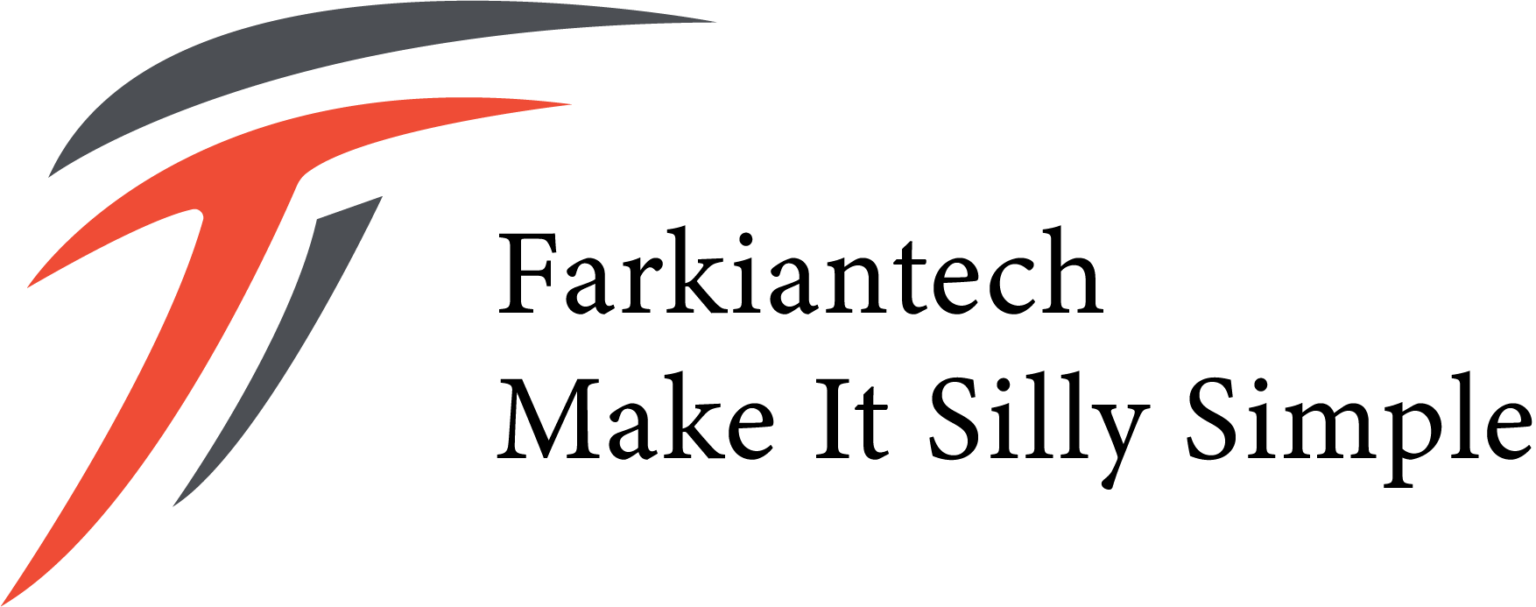محتوای Config
مدیریت کانفیگ در میکروتیک – Configuration Management in RouterOS
کانفیگ میکروتیک رو بلدم، ولی چجوری مدیریتش کنم؟ در دنیای شبکه، مدیریت کانفیگ یکی از مهمترین وظایف برای حفظ عملکرد صحیح و بهینه دستگاهها است. این فرآیند به شما اجازه میدهد تا تغییرات اعمالشده در کانفیگ را ثبت، بررسی، بازگردانی ...
پکیج ها در MikroTik RouterOS
RouterOS رو نصب و آپگرید کردم، حالا به چه پکیجهایی نیاز دارم؟ نحوه استفاده و مشخصات هر پکیج RouterOS RouterOS به عنوان یک سیستم عامل برپایۀ لینوکس، بسته به packageهایی که بر روی آن نصب میکنید به شما خدمات میدهد. ...
راهاندازی و کانفیگ RouterOS برای اولینبار
میخوام روتر MikroTik رو برای اولین بار کانفیگ کنم. چه مراحلی رو باید طی کنم؟ شروع کار با MikroTik ممکن است در نگاه اول کمی پیچیده به نظر برسد، اما با دنبال کردن مراحلی مشخص و ساده میتوانید روتر خود ...